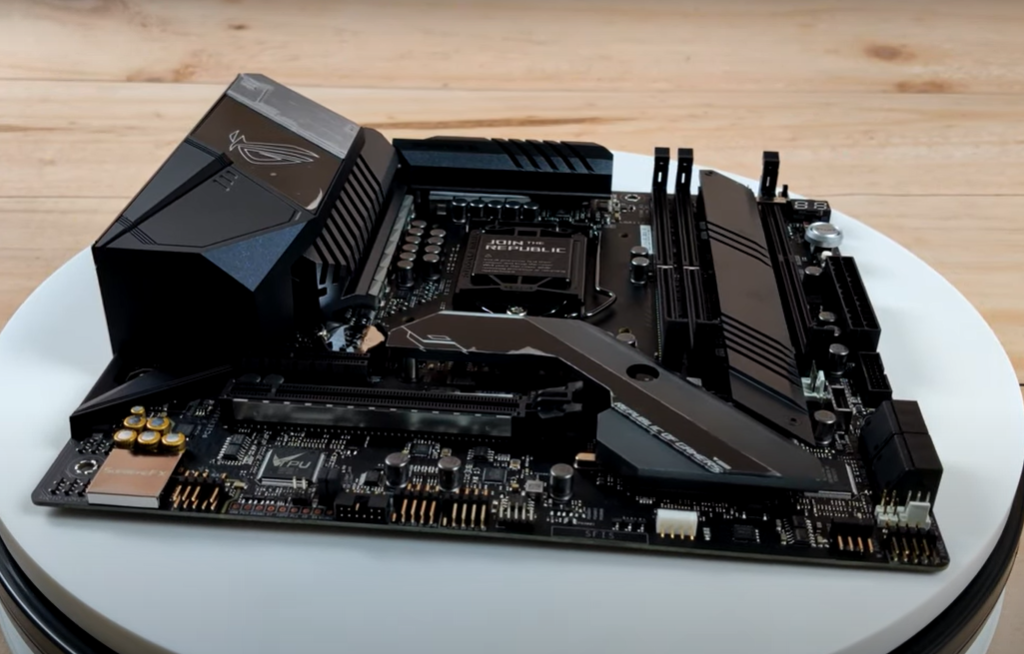Intel i9 9900k ( Amazon ) is the best gaming processor that can run take high-end games and streaming performance. With the proper components, you can transform into a beast. It has every spec a gamer could ask for in power and speed.
It is an incredible powerhouse for content producers with 8 cores and 16 threads. But, finding the right motherboard to go with this CPU might be a challenge.
There are a lot of different sockets and chipsets out there, and it may not be easy to keep track of them all. There are tens of motherboards out there, so we’ve done our homework and properly vetted them to help you out.
To keep ahead of the competition, enthusiasts are always looking for a CPU that provides them an additional advantage. Computers have become speedier and more intelligent due to the increased interest in gaming.
AMD and Intel, two of the most prominent CPU manufacturers, were born out of this continuing quest for power. With their Intel i9 9900k, Intel has a significant advantage over AMD.
With unmatched single and multicore performance, it was built for enthusiasts. The “k” in its coding indicates that it can exceed the basic frequency and achieve new levels of processing speeds.
To operate such a strong piece of technology, you will need additional components. For the i9 9900k, you’ll need the greatest motherboard. All of your gear is built on top of the motherboard.
You won’t be able to get the most out of your system if you don’t have a firm foundation. If you’re a light content provider or a casual player, you’ll want to manage your money carefully and consider all of your possibilities.
Before looking into our recommendations, we would like you to read the shopping tips beforehand buying one for yourself:
Quick Shopping Tips:
Form Factor: Many form factors are available for creating your computer. It is necessary to have motherboards compatible with the various cabinet sizes, including EATX, ATX, Micro ATX, and Mini ITX.
The standard ATX form factor offers a wide range of compatibility and connection, while a micro ITX board is ideal for computers that need to be small and light.
Chipset: The chipset of your i9 9900K CPU must be compatible with the motherboard for you to connect it with that motherboard. To extract more juice from your Intel CPU, we suggest a Z390 motherboard. However, you may use it with lower-end chipsets. Z390 chipset is used on every i9 9900K motherboard mentioned here.
USB Ports: Almost all the devices available in the market are connected to the PC using a USB interface. The technology has improved dramatically, and with the USB Type C invention, manufacturers are now improving the data transfer speeds. The latest generation of USB can support up to 40Gbps of data transfer speed. If you have a thunderbolt port on your motherboard, then it’s also a significant advantage.
Expansion Slots: The number of expansion slots and their requirement mainly depends on the user. Some users install dedicated network adapters, WiFi cards, dedicated Audio cards, and recorders in their expansion slots. If you do not use anything besides the PCIe x16 slots, many expansion slots should not be your concern. You should focus on other features that the motherboard holds.
SATA Ports: Most users still want to opt for cheaper storage options like using SSDs that are SATA port-based or even cheaper HDD that are readily available. To make your overall computer budget-friendly, you need to consider the amount of storage you will need. For gamers, they can store the installation files on their SATA drives and install games on their M.2 drives. If you are a content creator, you need loads of storage, so higher SATA ports are recommended.
Overclocking: The voltage regulating module is one of the most essential and powerful modules that supply the power your CPU needs to do the computational work. The more significant number of VRMs allows the motherboard to overclock the CPU, which means it can increase the base frequency of the processor like the i9 9900k from 3.6GHz to 4.7GHz, as stated by the manufacturers. You will need a motherboard with a higher VRM power phase if you want that extra performance output.
Best Motherboards for i9 9900k at a glance:
- MSI MEG GODLIKE Z390
- Gigabyte Z390 Aorus Xtreme
- GIGABYTE Z390 AORUS ULTRA
- GIGABYTE Z390 AORUS Xtreme WATERFORCE
- ASUS ROG MAXIMUS XI FORMULA Z390
- Gigabyte Z390 Aorus Pro
- ASUS ROG Maximus XI Gene Z390
- ASUS ROG Strix Z390-I Gaming
The Best Motherboards for i9 9900k You Can Buy Today
MSI MEG GODLIKE Z390
Best Premium Motherboard for i9 9900K
SPECIFICATIONS
Socket: LGA 1151 | Chipset: Intel Z390 | Form Factor: E-ATX | Voltage Regulator: 18 Phase | PCIe x16: 4 | USB Ports: 16 | Warranty: 4 Years
REASONS TO BUY
✓ Five M.2 drive slots
✓ Golden audio jacks with S/PDIF
✓ 18 phase VRM with Dual 8 pin connector
REASONS TO AVOID
✗ No 3-way SLI support
✗ No HDMI on the back panel
If you are an enthusiast-level gamer or content creator, you will fall in love with this powerful i9 9900k motherboard. MSI MEG GODLIKE Z390 deserves every tech lover’s attention. It is hard to pick out any flaw on this motherboard. As the name suggests, this motherboard has enthusiast-level onboard additions, making it the best motherboard for i9-9900k. It can check the temperature of the CPU via a hole underneath the socket for extreme overclocking, mainly using Nitrogen-based cooling.
If you have a few bucks to spare, this is the best premium motherboard for i9 9900K to buy for your 3.6GHz processor. It has a robust power delivery system for the CPU with 18 power phase VRM and Nitrogen cooling compatibility. The dual 8-pin connector ensures enough power is fed from the PSU to the motherboard for stable operation. The excellent audio chipset and onboard RGB make it the best choice for enthusiast gamers. However, the lack of quad-SLI support, bandwidth sharing by M.2_2 slot, and occupation of PCIe card for display port might bother some people.
The motherboard comes with an eight-speed knob that MSI calls gears, allowing overclockers to use just a knob and save time. Professional audiophiles can use the very rare and unique 6.35mm stereo sound port for crystal clear sound. You can connect up to five M.2 drives; all of them are heatsinked with high-quality material. Four PCIe x16 slots are provided with reinforced steel so that you can connect quad AMD GPUs to get unprecedented and unmatchable performance in software or games.
Gigabyte Z390 Aorus Xtreme
Best Flagship Motherboard for i9 9900K
SPECIFICATIONS
Socket: LGA1151 | Chipset: Intel Z390 | Form Factor: E-ATX | Voltage Regulator: 16 Phases | PCIe x16: 3 | USB Ports: 17 | Warranty: 4 Years
REASONS TO BUY
✓ Overheating warning system
✓ Dual-channel memory architecture
✓ Quad-GPU SLI and CrossFire support
REASONS TO AVOID
✗ No Wi-Fi 6
✗ No PCIe 4.0 support
If you are someone who is into RGB lighting and Instagram-worthy PC build, then Gigabyte Z390 Aorus Xtreme is the best flagship motherboard for i9 9900K you can find in the market. It comes with an integrated graphics card if your processor does not have one or just wants the processor to run at cooler temperatures. The best motherboard for i9-9900k has two Thunderbolt 3 controllers that provide the in-demand 4096x2304@60 Hz display resolution. Gigabyte has included a 10GbE LAN for unparallel network connectivity for Ultra 4K resolution streaming.
This i9 9900k motherboard comes with a high-end audio chipset that can help pinpoint location is spatially calibrated headphones or sound systems. The PCIe x16 supports Quad-GPU SLI and Quad-GPU CrossFire, making it a win for both AMD and Nvidia lovers. This motherboard features memory overclocking capability to 4400MHz, but we have seen motherboard at a lower price point capable of reaching 5100MHz. If your hardware is not being bottlenecked by memory, then this shouldn’t worry you. The lack of WiFi-6 should also be considered before making a purchase.
Looking at the motherboard, we could barely find any component that is not heatsinked. The motherboard is meant to stay stable under stressed high process-intensive workloads. It is designed for professionals. You can connect two Type-C USB 3.1 Gen 2 on the rear panel and support installing USB-C on the front panel. It comes with a clear CMOS switch, power, and OC button to make overclocking a piece of cake. With incredible eight-layer PCB and 2 oz copper, this motherboard can transmit signals between devices flawlessly without any interference.
GIGABYTE Z390 AORUS ULTRA
Best Overall Motherboard for i9 9900K
SPECIFICATIONS
Socket: LGA 1151 | Chipset: Intel Z390 Express | Form Factor: ATX | Voltage Regulator: 12+1 Phases | PCIe x16: 3 | USB Ports: 17 | Warranty: 3 Years
REASONS TO BUY
✓ Fast M.2 NVMe slots
✓ High-End Audio Hardware
✓ USB DAC-UP 2 with Adjustable Voltage
REASONS TO AVOID
✗ No PCIe 4.0
✗ No Thunderbolt 3 connector
If you are looking for the best overall motherboard for i9 9900K, there is no better choice than the GIGABYTE Z390 AORUS ULTRA. The reasonable price tag justifies the premium features that it beholds. It is made from six-layer PCB with 2oz copper tracing used as a conductor; this allows it to stay unheated and avoid any potential signal interference resulting in audio noise. The AMP-UP Audio is a powerful audio chipset with hi-end capacitors essential for professional gamers and audiophiles.
It comes with an 8+4 pin connector for the CPU to be supplied uninterrupted to the 12+1 VRM power phases. Gigabyte claims that its motherboard can take core frequencies to above the 5GHz mark while maintaining stability. The direct touch pipe-based heatsinks for the VRM makes this motherboard stable and the best motherboard for i9 9900k. People have reported that the BIOS is painful to use and optimize. The lack of a user-friendly interface makes it impossible for new overclockers. RGB Fusion 2.0 is known to cause many users problems, but users can quickly solve that with an update.
The aesthetics are on point for this motherboard, and the three M.2 NVMe slot heatsinks match the overall silver and black tone of the product. The three M.2 drive in RAIO 0 can go to extreme sequential read speeds of 3551 MB/s and sequential write speeds of 3410 MB/s. The fast data transfer can make gaming and content creation a breeze. We believe that the 4400MHz memory overclock is not the best, but it’s high enough to avoid any potential framerate drop in fast-paced games.
GIGABYTE Z390 AORUS Xtreme WATERFORCE
Best Budget Motherboard for i9 9900K
SPECIFICATIONS
Socket: LGA1151 | Chipset: Intel Z390 Express | Form Factor: E-ATX | Voltage Regulator: 16 Phases | PCIe x16: 3 | USB Ports: 17 | Warranty: 5 Years
REASONS TO BUY
✓ Ultra Durable PCIe Armor
✓ Multiple Temperature Sensors
✓ Watercooled CPU+Chipset+PCH
REASONS TO AVOID
✗ No overclocking knob
✗ No gold plated audio jacks
GIGABYTE Z390 AORUS Xtreme WATERFORCE has everything from unique design, high-end thermal performance, brilliant aesthetics, fast network connectivity, and top-class audio quality. Not many manufacturers have gone out of their comfort zone to develop a design like this motherboard. All you need is a pump and a radiator to get yourself going on your high-end rig. It is the best budget motherboard for i9 9900K with powerful specs with the latest Intel CNVi Wave 2 WiFi, which provides better latency and lower lags while streaming or gaming. The 10GbE LAN is top of its class for 4k streaming or online gaming.
There is a lot we can talk about this i9 9900k motherboard. The whole chipset, VRM, and CPU cooling are kept in check with a leakage circuit, ensuring shutdown when leakage is detected. The BIOS is user-friendly and aesthetically well managed for new users. The leak detection system on the board is unique for everyone, and users face difficulty getting it to run. Minor leakage can cause the leakage system to shut the whole setup. At such a high price, users want 5100MHz memory overclocking, which is not included in this motherboard.
We believe that it has the best hi-fi audio system. The audio jacks are all gold plated, and an anti-pop circuit reduces the popping sound when headphones or speakers are plugged in. It automatically adjusts its amplitude to the impedance of the connected audio device. The 127dBa sound can make any sound device rumble. The dual 8pin connector for the CPU power is a solid pin design that ensures better power delivery. The PCIe slots and memory slots are all reinforced with steel for stellar durability.
ASUS ROG MAXIMUS XI FORMULA Z390
Best Enthusiast Motherboard for i9 9900K
SPECIFICATIONS
Socket: LGA1151 | Chipset: Intel Z390 | Form Factor: ATX | Voltage Regulator: 8 Phases | PCIe x16: 3 | USB Ports: 19 | Warranty: 3 Years
REASONS TO BUY
✓ Solid steel backplate
✓ Aura Sync onboard RGB
✓ AI cooling plus AI overclocking
REASONS TO AVOID
✗ Shared M.2 bandwidth
✗ No support for 8-Channel audio
Being a loyal member of the Republic of Gamer (ROG), you definitely will not be disappointed by the performance of ASUS ROG MAXIMUS XI FORMULA Z390. As expected from the MAXIMUS series, this motherboard has EK liquid water cooling for the VRM ensuring extreme overclocking capability using eight power phase VRM, making it the best enthusiast motherboard for i9 9900K. The support for 128GB RAM running at 4400MHz is more than enough to support any modern gaming titles like CyberPunk 2077, Minecraft, and Overwatch. You can ensure high-speed and low lag connectivity using the Aquantia 5G LAN.
This best motherboard for i9 9900k has a ROG’s SupremeFX audio, which ensures powerful sound using an ESS chip and highly durable Nichicon capacitors. However, audio ports are susceptible to popping sound when a speaker or headphone is plugged in as there is no filter. We believe that this motherboard has a low performance/price ratio, which and this doesn’t necessarily mean that it’s a bad motherboard. It has unique features like the all-heatsinked M.2 drives and ABS top cover to keep the aesthetics clean. A solid steel backplate keeps all the hardware together and provides enough support to avoid any possible bending.
The complete board is made with a black and silver theme in mind, and the subtle addition of RGB makes it worth its price. It will make your gaming rig stand out to please the crowd. The pre-mounted IO shield is an exact fit, and the rear panel is full of connectivity options for all your peripheral needs. Diagnostics are carefully added to the motherboard for assembly. It’s a motherboard for test benches. The durability of the memory slot and PCIe slots shows that it’s made for cyclic installations. The q-post also identifies faulty hardware directly.
Gigabyte Z390 Aorus Pro
Best ATX Motherboard for i9 9900K
SPECIFICATIONS
Socket: LGA1151 | Chipset: Intel Z390 Express | Form Factor: ATX | Voltage Regulator: 12+1 Phases | PCIe x16: 3 | USB Ports: 17 | Warranty: 3 Years
REASONS TO BUY
✓ Ample of USB ports
✓ Dual M.2 thermal guards
✓ Hybrid Fan Headers with FAN STOP
REASONS TO AVOID
✗ No postcode display
✗ No wireless connectivity
There is a fine line between stunning RGB looks and overdone lighting. Gigabyte Z390 Aorus Pro lands in the sweet spot of being subtle and attractive. It comes with dual BIOS for frequently tweaking users with their BIOS configurations, or they want double profiles, one of which is optimized for high-end overclocking. As usual, gigabytes best motherboard for i9-9900k uses 2oz copper tracing to better transfer signals and data transmission. The two M.2 drives are completely heatsinked, ensuring no performance degradation due to thermal throttling.
The z390 chipset is passively cooled using a large heatsink, and the Intel® i219v GbE LAN with cFosSpeed makes it the best ATX motherboard for i9 9900K. This motherboard is priced smartly and has all the right features needed for a mid-range PC build. However, we felt that the missing WiFi could be a source of problems for some people who rely on wireless connections. There is no postcode display, so the diagnosis of the installation-related problem is complex. The missing onboard power buttons make it a lower candidate for test benches.
This Auros series is meant to overclock your i9 9900k past the 5GHz mark. It is considered a remarkable feat for a motherboard at this price point. ALC1220-VB Enhance 114dB on the rear panel allows high performance in audio which is often required by enthusiast gamers and content creators looking for sound clarity. A slight mismatch in left and right could lead to a low-quality video. YouTube-based creators need precision when it comes to sound and lower decoding times which overclocking improves.
ASUS ROG Maximus XI Gene Z390
Best mATX Motherboard for i9 9900K
SPECIFICATIONS
Socket: LGA1151 | Chipset: Intel Z390 | Form Factor: mATX | Voltage Regulator: 12+1 | PCIe x16: 1 | USB Ports: 19 | Warranty: 3 Years
REASONS TO BUY
✓ Pro Overclockers toolkit
✓ Dedicated water-cooling zones
✓ Four Unthrottling M.2 drive slots
REASONS TO AVOID
✗ No dual LAN
✗ No DDL/DTS Connection
Breaking records is not an easy thing to do, but if you are interested in owning the best motherboard for i9-9900k, that broke the record of achieving the fastest 5566MHz RAM clock speeds and liquid nitrogen 7.61GHz across all cores. This incredible feat of engineering technology is accomplished by an mATX motherboard ASUS ROG Maximus XI Gene Z390. ASUS has gone all out in innovation on this motherboard. It can support four M.2 drives with unthrottled performance with high-performance heat sinks.
We search a lot when finding the best product for our readers, and we took our time to search for this best mATX motherboard for i9 9900K. Despite having enthusiasts level features, it’s missing legacy SATA M.2 support. There are only four SATA ports for connection, and if you enable CPU storage, the PCIe x16 slot will drop to x8 mode. The integrated graphics chipset will only have a 30Hz output despite having such a powerhouse.
Achieving such high-performance tweaks is not possible without the right kind of hardware. This motherboard has a DRAM Auto Training Switch and 4 LEDs to show current boot status. a jumper to enable unique options and functions for liquid-nitrogen (LN2) overclocking and pause switch. It also has a slow mode switch, ReTry Button, Safe Boot Button, and the opportunities to check the voltage via integrated measurement points. All of these are known as the overclockers tool kit. Without them breaking records is not that easy.
ASUS ROG Strix Z390-I Gaming
Best mITX Motherboard for i9 9900K
SPECIFICATIONS
Socket: LGA1151 | Chipset: Intel Z390 | Form Factor: Mini ITX | Voltage Regulator: 8+2 | PCIe x16: 1 | USB Ports: 12 | Warranty: 3 Years
REASONS TO BUY
✓ 5-Way Optimization
✓ Premounted I/O Shield
✓ Double Decker M.2 heatsink
REASONS TO AVOID
✗ No BIOS flash on rear I/O
✗ No popping sound audio filter
ASUS ROG Strix Z390-I Gaming is a gorgeous-looking mini-ITX motherboard that takes on all of its competition in its size. It’s designed for your battle station the design. We consider it the best mITX motherboard for i9 9900K. The cooling of VRM and M.2 drives is ensured through a U-shaped heatsink layout. The integrated IO cover makes sure that all your connections are solid and remain intact during installation. It includes two Intel optane ready M.2 slots for high-speed data transfer.
Being the best motherboard for i9 9900k, it has a high-end audio chipset that works with SonicStudio to enhance the user’s overall experience. However, we do see some downsides to his motherboard. There are two M.2 slots, but one M.2 slot on the back is not heatsinked, leading to thermal throttling. It uses an older WiFi technology; the newer WiFi-6 has better range and transfer speeds. There is no popping sound filter for the audio connection on the rear panel. There is also no clear CMOS button or flash BIOS option on the back panel, which is a need for modern gaming PCs.
As the name suggests, this motherboard is oriented towards gamers, so it includes hardcore gaming options like high memory overclocking and powerful CPU overclocking features using 8+2 power phase VRM. The 8pin power connector is designed to lower impedance to avoid any hotspots. It comes with reinforced PCIe x16 slots for high-end GPUs that are heavy and may cause the PCIe slot to snap over time due to creep. The AURA sync feature is compatible across many brands, and users have reported its stable operation.
Conclusion
Our list of 8 best i9 9900k motherboards has included a motherboard with broken world records. We have featured a motherboard with up to five M.2 drive slots and a large-sized motherboard with comprehensive connectivity options. The purpose was to give our readers and owners of the i9 9900k products, to fulfill the needs of their CPU. This processor is meant for enthusiast gamers, so we included some high-end motherboards capable of pushing the limits of the CPU to new heights.
We also mentioned Nitrogen cooling compatible motherboards that can take your overclocking experimentation to new heights. The choice of motherboard entirely depends on the user. If you are a heavy storage user, you recommend going for the motherboard with comprehensive M.2 connectivity and sufficient SATA ports. If you are not bound by space limitation and require multi-GPU connectivity, we have a featured motherboard with quad-GPU compatibility for AMD and Nvidia products. As a user, you can carefully read each review and make an educated decision. Not all cons will be cons for you, and not all pros will be pros for you. It’s a subjective decision.
Frequently Asked Questions
Do all motherboards support i9 9900K?
No, all motherboards do not support i9 9900k. First, it has to be an LGA1151 socket compatible motherboard like the MSI MEG GODLIKE Z390; then, it has to withstand the number of cores that an i9 holds. Be sure to check the product specification and processor compatibility before making a purchase.
Is the i9 9900K overkill?
Considering the modern gaming needs, we don’t consider the i9 9900k an overkill. As a content creator, faster processors mean lower decoding times, so it can never be overkill. Games in 2021 have become processor intensive due to the amount of AI introduced and facial crowd uniqueness. We think combining it with a motherboard like the Gigabyte Z390 Aorus Xtreme might make it overkill.
Is it worth upgrading to i9 9900K?
Depends on which processor you are upgrading from, the I9 9900k is a 14nm 8 core 16 thread processor, making it a high-end processor. We believe in 2021, AMD is leading the way in processor technology. Still, considering the 7nm chip shortage, we think i9 9900k combined with a Gigabyte Z390 Aorus Pro motherboard will be your best bet.
Is i9 9900K good for gaming?
i9 9900k is the stature of gaming processors. It led the way to make some records that were not possible. Eight cores and 16 threads are extreme quantities for gaming PCs. Combining it with an overclocking powerhouse ASUS ROG Maximus XI Gene Z390 motherboard will lead to some unbelievable gaming fps.
Is Z490 compatible with 9900K?
No, you need a z390 Intel chipset mobo for 9th generation CPUs or Intel Z370 motherboards. The Z490 motherboard is essentially for Intel’s 10th generation processors. LGA 1151 is the socket on the 9900K. Physically, it will not fit in this socket.
What chipset do you need for i9 9900K?
LGA 1151 socket and 300-series chipset motherboards are required for the 9th generation Core i9 9900K CPU from Intel. Overclocking is possible with the 9900K because of the “K” in the model designation. To be able to overclock your CPU, you’ll need a motherboard with the Z390 or Z370 chipset.