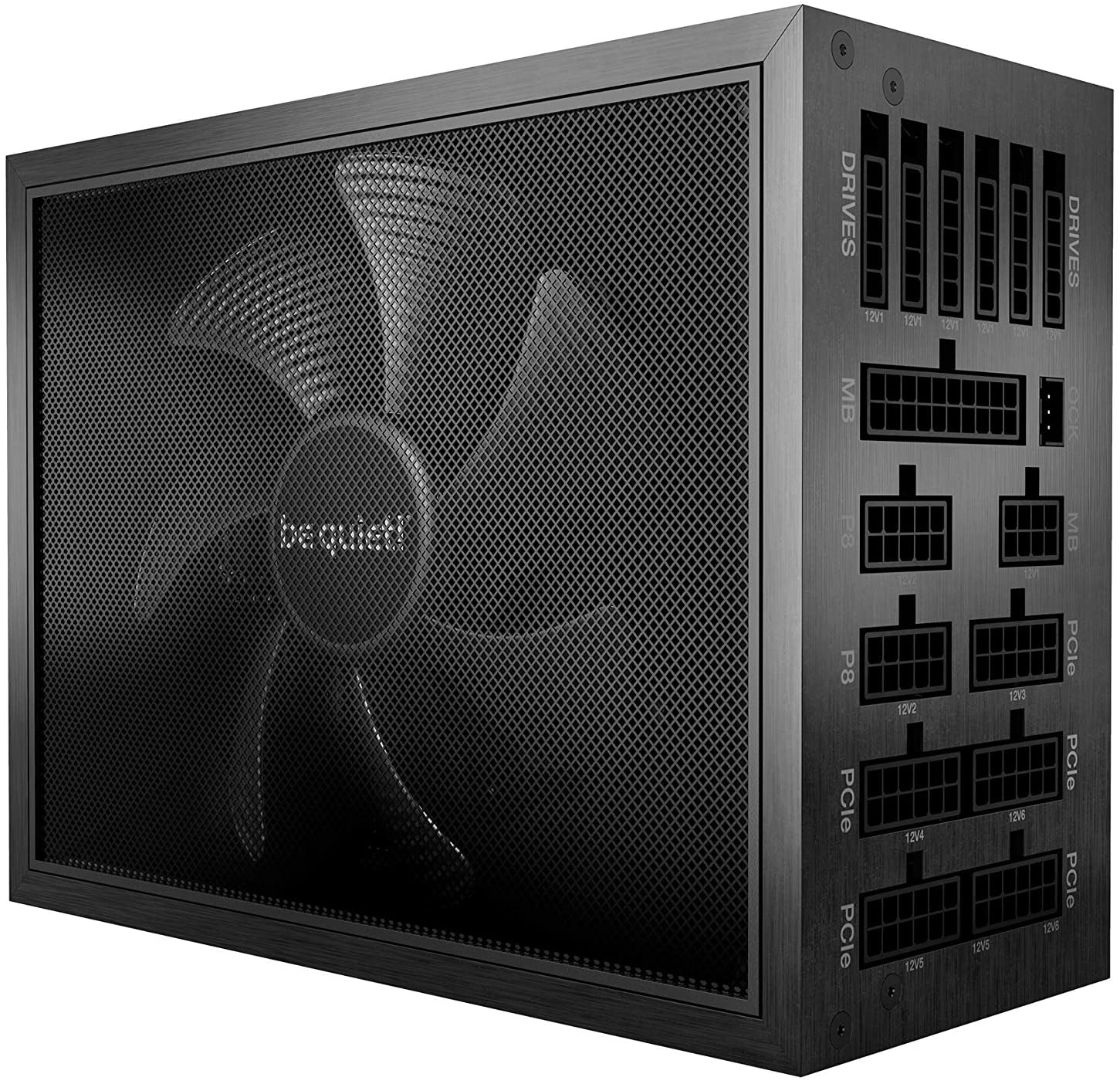We live in the 21st century when electricity is consumed in every corner of our planet, from villages to metropolitans, from schools to universities, from streets to stadiums electricity consumption is one of the few constants always there. Our world does not contain infinite resources, and all the help it contains will eventually die out. To counter this, we have to look for more sustainable options to survive in the long run. Nowadays, PCs are used for various purposes, gaming, crypto mining, high-end computing, accounting, science, you name it, but at the expense of high consumption of electricity.
This article will take a deep dive into the best PC power supplies of 2022. Our analysis would be based on cost-benefit effectivity, sustainability, and overall performance of each power supply. In addition to this, we will compare these power supplies with those not up to the mark. The pros and cons of each power supply will be analyzed, including buying tips. We will take a good look into 8 of the best power supplies available for consumption in 2021.
be quiet! DARK POWER PRO 12 1500W
80 PLUS Titanium efficiency (up to 94.9%)
SPECIFICATIONS
Brand: be quite | Compatible device: Personal computer | Output Wattage: 1600 watts | Item Dimensions LxWxH : 17.33 x 12.8 x 11.15 inches | Cooling method: Air
REASONS TO BUY
✓ This product operates silently.
✓ It has low vampire power.
✓ It has lots of connectors.
REASONS TO AVOID
✗ This product is expensive.
✗ This product does not show as much efficiency as its counterparts in a similar price range.
Continuing with the silent operation high-performance series, the next in line is be quiet! Dark Power Pro 12 1500W. It has an extremely high build quality and has a semi-digital platform; this PSU offers top performance and can handle scorching temperatures. It’s relatively more expensive than its peers, but it provides more than its peers again. Compared to other components in a PC that require this much power, it still saves more cost than your average CPU or GPU.
EVGA SUPERNOVA 650 G5
80 plus Gold certified with 91% efficiency
SPECIFICATIONS
Brand: EVGA | Series: SuperNOVA G5 | Connector Type: Clamp | Output Wattage: 650 watts | Item Dimensions LxWxH : 5.9 x 5.9 x 3.4 inches | Item Weight: 6 Pound
REASONS TO BUY
✓ 10-year warranty.
✓ Great soldering quality.
✓ 91% efficiency.
REASONS TO AVOID
✗ It is expensive.
✗ Not as quiet as other alternatives.
The award-winning G3 series produced a successor, i.e., the EVGA supernova G5. It is the most updated and high-performing version of the series. Without a doubt, EVGA supernova is the best PSU you could bless your PC within 2021. With high-end 91% efficiency that is too fully modular, I am unsure who would buy this PSU for their PC. Moreover, a 10-year warranty vouches for its impressive build quality, one of the best around. It’s light and compact and is one of the best 650W PSUs that you can buy in this price range.
CORSAIR RM550x
80 Plus Gold certified for lower power consumption
SPECIFICATIONS
Brand: Corsair | Compatible device: Personal computer | Output Wattage: 550 watts | Item Dimensions LxWxH : 6.3 x 5.91 x 3.39 inches | Item Weight: 3.36 Pound
REASONS TO BUY
✓ It works on high-end PCs.
✓ It operates silently
✓ It shows high efficiency at light load.
REASONS TO AVOID
✗ It has in-cable capacitors.
✗ It only has a single EPS connector.
As the world is going towards microtechnology, the new RMx line took a step forward towards that direction by introducing the smallest member of its family. It comes with the top-of-the-line magnetic levitation fan that leaves overall noise output unaffected hence making it one of the quietest PSUs in its category. The only elephant in the room is the missing second EPS connector. However, a single EPS connector works just as fine.
XPG CORE REACTOR 650W
80 Plus Gold Certified. High efficiency operation with low noise level.
SPECIFICATIONS
Brand: XPG | Compatible device: Personal computer | Output Wattage: 100 watts | Item Dimensions LxWxH : 5.51 x 5.91 x 3.39 inches | Item Weight: 3 Pound
REASONS TO BUY
✓ Even at 47 degrees Celsius, it provides its user with maximum power.
✓ It provides high performance with excellent efficiency.
✓ It operates silently.
REASONS TO AVOID
✗ There are two EPS connectors on the same single cable.
✗ At 3.3V, the transient response could be made better.
Looking for a 650W PSU and can’t find something cheap and long-lasting? This is the product for you. Compared to its peers, i.e., RM650x and Seasonic focus plus gold, It offers higher and more efficient overall performance. It operates silently, thanks to its relaxed fan profile. It has a very high build quality, and well 10-year warranty screams its solidity. It has 2 EPS connectors, which on a high-end motherboard, provide more compatibility.
COOLER MASTER V750 GOLD V2
Semi-Fanless Mode with Hybrid Switch
SPECIFICATIONS
Brand: Cooler master | Compatible device: Personal computer | Output Wattage: 750 watts | Item Dimensions LxWxH : 6.3 x 5.91 x 3.39 inches | Item Weight: 4.67 Pound
REASONS TO BUY
✓ It has a long hold-up time.
✓ It has a high overall performance.
✓ This product is highly efficient.
REASONS TO AVOID
✗ Room for improvement at 12V as a little more tight regulation would be better.
✗ The distance between connectors is small.
A not-so-known OEM has produced this spectacular product, and yet, it has everything someone with a high-end PC would look for. Only the more excellent master has used this OEM named Gospower before. It surges through its opponents like they aren’t even there; this PSU performs better than its peers like Corsair RM750x and the EVGA supernova 750 G6. It had been a time before we saw a cooler master PSU on the summit of our lists. This indicates that the more excellent master is back in the game.
CORSAIR RM850x
80 Plus Gold certified for lower power consumption and cooler temperatures
SPECIFICATIONS
Brand: Corsair | Compatible device: Personal computer | Output Wattage: 850 watts | Item Dimensions LxWxH : 6.3 x 5.91 x 3.39 inches | Item Weight: 3.66 Pound
REASONS TO BUY
✓ It operates at full power, even at 47 degrees Celsius.
✓ It has a magnetic levitation fan.
✓ It comes with a 10-year warranty.
REASONS TO AVOID
✗ On minor rails, there are high OCP triggering points.
✗ At 3.3v, the transient response could be made better.
Despite being best in its gold efficiency category, corsair did themselves better and produced an upgraded and better version of their last PSU. The Corsair RM850x beats its predecessor in overall performance. It offers better ripple suppression, lighter loads, and slightly tighter load regulation. It also provides more hold-up time.
As impressive as it is, there are a few areas in which its predecessor thrives more; the old variant has a better transient response at 3.3V. This attribute is not of great importance anyways. The old variant also has a better noise output due to its more aggressive fan profile. Despite its better shape, customers prefer the new variant as it’s more reliable under high operating temperatures.
7 CORSAIR AX1000
80+ Titanium Certified for the highest level of efficiency
SPECIFICATIONS
Brand: Corsair | Compatible device: Personal computer | Output Wattage: 1000 watts | Item Dimensions LxWxH : 5.91 x 6.69 x 3.39 inches | Item Weight: 4.57 Pound
REASONS TO BUY
✓ It has solid build quality.
✓ This product has 2x EPS connectors.
✓ It has sleeved cables.
REASONS TO AVOID
✗ The EPS connectors should be able to use 16AWG wires.
✗ This is a costly variant.
Need quiet operation with the highest performance available? Well, this product should be your go-to PSU as it is one of the best performing PSUs in the 1kW category. On its rails, it offers tight load regulation and a high-efficiency level. It has an impressive transient response, so, unsurprisingly, it beats Seasonic’s 1000W 80 PLUS titanium and platinum models. With such a fluid cooling system, it rarely gets heated. Say goodbye to noisy operations as you’ll be far away from them with this PSU.
CORSAIR CX450
80 PLUS Bronze certified High efficiency operation for less excess heat
SPECIFICATIONS
Brand: corsair | Output Wattage: 450 watts | Item Dimensions LxWxH: 5.9 x 5.5 x 3.38 inches | Item Weight: 1 Pound
REASONS TO BUY
✓ It has a low price.
✓ It has a rifle-bearing fan to cool down your system.
✓ It has an excellent soldering quality.
REASONS TO AVOID
✗ Expansion is limited due to a single PCIe connector.
✗ The distance between peripherals connectors is short.
Looking for a cheap, solid, and reliable PSU? Look no further! Corsair CX450 is the one. It could be your ideal PSU with an 80 PLUS rating and the premium 120mm rifle bearing fan. It comes with two variants, out of which the excellent wall version offers more efficiency, mainly when it’s operating under light loads. Its fan profile is more aggressive, which increases its noise output. The 5VSB rail is more efficient. The US market only has the CWT version to offer as it’s made in Vietnam rather than China which has fewer tariffs, hence, low price.
Buying Guide for Best PC Power Supplies
WATTAGE
Choosing between two power supplies can be mind hectic for some. Several factors should be considered before opting for one option. We shall analyze some of these factors and how they impact our purchasing sense when buying the best power supply for our PC. The first thing that can’t ever be neglected while purchasing is wattage. Your PC always has some wattage requirements which have to be addressed by your power supply. If your power supply cannot support the wattage requirements of your system, then it’s obviously of no use for your PC, your PC will heat up, and you’ll be going back and forth to your local computer repair shop. The (CPU) and (GPU) are two of the primary sources of power consumption in your system. Your PSU should be able to support these two components in your PC, along with other more minor details that help make up your entire PC. To know how much power your PC consumes, you could either ask your manufacturer or search about it on the internet. You will find various PSU calculators to help you understand how much power supply you will require to run your system.
80 PLUS RATING
The other factor that has to be considered is the rating system. We all buy things online, and the first thing we look at is the rating and reviews of the component we are buying. However, the rating system is entirely different when it comes to PSUs. It generally means how efficiently a PSU can convert power from the socket of your wall to the lower voltage, which is required by your PC’s components. The name 80 plus rating system indicates that those power supplies are assured not to waste more than 20% of the total consumption. This should be an essential buying factor if we want to go green and save electricity as much as possible. There even are five further sub-categories to help you choose from, i.e., titanium, platinum, white, gold, and bronze. White is the lowest-end in the five, while titanium is the most premium. It is still better to buy the white-rated PSU than buy an un-rated one as it will still be more electricity efficient than the latter.
RAILS
The next thing to be considered is rails, and no, I am not talking about your actual metro rails. Rails are a little more intricate subject to talk about as there’s always this certain ambiguity about them. Rails mean the number of paths through which power can be supplied to multiple PC components. Rail is an engraved circuit tract via which a unit extracts energy. A single PSU of rail only contains a single route. A single rail power lures the unit’s power and supplies it to all the parts connected to its ends. This helps ensure that all the PC components have adequate ability to operate. However, this elephant in the room comes with single-unit rails free of cost. A power surge would put your hard drive at glaring peril. This problem could be counter-feted by using multi-rail PSU’s, which will help ensure data safety on your hard drive during a power surge. They do so with every rail’s innate over current and short current impediment system. One should always consider multi-rail PSUs over single ones as they would be helpful in power surges.
PIN CONNECTORS
The next thing that should always be considered is pin connectors. While choosing the PSU, you must contemplate that it contains all the necessary connectors. There are three available connectors out of which each power supply comes with one, i.e., 6-pin cable, 8-pin cable, and a 6+2 cable. For instance, GPU usually requires a 6-pin or an 8-pin connector. It should also consider how efficient your PC’s cooling systems are and what type of connectors your motherboard uses.
MODULARITY
Last but not least, modularity is also often taken into account while choosing a suitable PSU to buy. It merely means the power connector cables can be affixed or detached from the PSU. It reduces entanglement and complexity in wires by efficiently removing useless wires from the cable clutter. This not only makes your system looks neater and more relaxed, but it also provides it with more space for airflow. Although modularity is an essential factor that should always be considered while choosing a PSU, it shouldn’t be considered without running a cost-benefit analysis on your own, as even with a non-modular power connector, the performance of your system would not be much affected. In summary, you have to consider all of the above factors to make an efficient buy. If you don’t want to go into so many details and only want to feel a thing or two, you just have to check out the wattage requirements of your system with the PSU and ensure that your PSU contains all the necessary connectors as per your PC’s requirements.
Frequently Asked Questions
Were these PSUs manufactured in 2018?
These PSUs were not manufactured in 2018; the year simply indicates the generation they belong to.
Does the CORSAIR RM550x contain cable ports of 6 SATA?
No, it contains 8x SATA power connectors and two cables.
Does XPG CORE REACTOR 650W have Molex connectors?
Yes, XPG CORE REACTOR 650W has Molex ports, and it also comes with Molex cables.
Is the HX 1000i logo permanent or not? Does it come off?
This logo is permanent; however, the magnetic stamps can cover it.