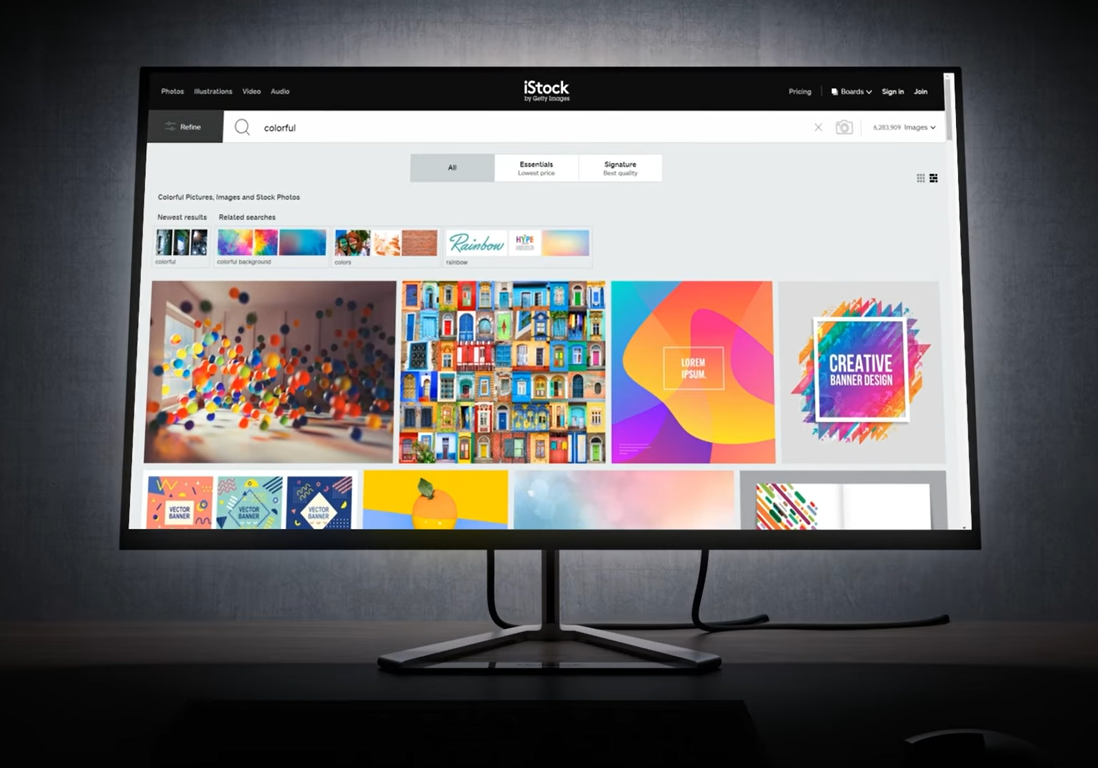In the world of trading, having the best monitor is essential. After all, you need to be able to see the charts and data clearly to make informed decisions. It allows you to keep an eye on the market and stay in control of your trading activities.
Monitor for Trading is designed to provide traders with all the information as it offers real-time data feeds, technical indicators, and charts. Additionally, it allows users to create custom trading strategies and set up alerts so they can be notified of any changes in the market. With all these tools at your disposal, you’ll be able to execute successful trades with ease.
Having a dependable monitor is key to success. But with all the different monitors on the market, it can be tough to decide which one is right for you. In this blog post, we’ll help you find the best monitor for trading so that you can make your transactions with confidence.
Dell UltraSharp U2412M
Monitor with a high dynamic contrast ratio
SPECIFICATIONS
Brand: Dell | Screen Size: 24 Inches | Refresh Rate: 60 Hz | Screen Surface Description: Flat | Screen Resolution: 1920x1200 | Number of USB 2.0 Ports: 2 | Specific Uses For Product: Personal
REASONS TO BUY
✓ Viewing angle and contrast is impressive
✓ Energy Efficient
✓ A robust and easy-to-navigate OSD
REASONS TO AVOID
✗ HDMI port is missing
✗ Lacks auto-pivot support
Are you looking for the best monitor for trading? Look no further than the Dell UltraSharp U2412M. This 24-inch monitor has a 16:10 widescreen aspect ratio and a resolution of 1920x1200, making it perfect for viewing charts and graphs. The 60Hz refresh rate ensures that you won’t miss a single movement, while the 8ms response time with overdrive gray to gray keeps your movements smooth and seamless.
Plus, with 16.78 million colors and a 2 million:1 high dynamic contrast ratio, this monitor is sure to deliver an immersive viewing experience. With 115mm of height adjustability, you can easily find the perfect viewing angle, and with a 1x DVI-D port, 1x display port, 1x VGA port, and 1x USB 2.0 upstream port, you can easily connect all your devices.
With a DC power connector for the Dell soundbar and 38 W (typical) / 72 W (maximum) power consumption, you’ll have all the power you need to get the job done. With IPS technology and LED backlight, this monitor provides brilliant viewing with amazing adjustability to suit any workspace or viewing preference. Plus, this amazing monitor designed with the environment in mind, making it an excellent choice for eco-conscious consumers.
HP VH240a
A mid-range monitor with an incredibly flexible stand
SPECIFICATIONS
Brand: HP| Screen Size: 23.8 Inches | Screen Surface Description: Anti-glare | Refresh Rate: 60 Hz | Max Screen Resolution: 1920 x 1080 Pixels | RAM: 8GM | Processor Count: 2
REASONS TO BUY
✓ Excellent sRGB color coverage
✓ Rich pixel density
✓ Wide viewing angles and ergonomic stand
REASONS TO AVOID
✗ Does not support FreeSync
✗ Not flicker-free backlight
The HP VH240a monitor is the perfect choice for traders and other professionals who need a high-quality, ultra-widescreen monitor with a thin bezel. This 23.8-inch Full HD monitor has a matte IPS LED-backlit panel, 5ms response time, and built-in speakers, making it perfect for any trader out there.
Plus, with its 16:9 aspect ratio and 2 million pixels, you’ll be able to see every detail of your trading charts clearly. With its 4-way ergonomic viewing, 90° rotation for horizontal and vertical viewing modes, adjustable height and tilt, and 178° positional viewing, the HP VH240a can be set up to provide the best quality view at any angle. And with its thin bezel, it provides a seamless multi-monitor set-up.
With its VESA mounting feature, you can easily attach it to walls or brackets, and its connectivity options let you connect it to other devices easily. Plus, it comes with an AC power cord, and HDMI cable included so that you can get started right away.
Dell UltraSharp U2414H
1080p IPS Monitor for Multi-Display Setups
SPECIFICATIONS
Brand: Dell | Screen Size: 24 Inches | Max Screen Resolution: 1920 x 1080 | Total HDMI Ports: 2 | Refresh Rate: 60 Hz | Voltage: 120 Volts | Color: Black
REASONS TO BUY
✓ Lots of connecting options
✓ Value for the money
✓ Very thin bezels and fully-adjustable stand
REASONS TO AVOID
✗ Terrible controls and navigation
✗ No SD slot
The Dell UltraSharp U2414H monitor is perfect for anyone looking for a high-quality trading screen. With its thin border and Full HD resolution, you can see all of your work in stunning detail. The brightness of 250 cd/m² ensures that you’ll never have to struggle to see what’s on the screen, even in bright environments.
And with aspect ratios of 16:9 and 31.5-inch wide viewable image size, this monitor is great for multi-tasking or viewing multiple screens side-by-side. With an exemplary resolution of 1920 x 1080 and a contrast ratio of 1000:1, this monitor is perfect for any trader looking to make the most of their time on the markets.
With a dynamic contrast ratio of 2 million:1, you can be sure that you’ll never miss another opportunity. It’s also perfect for checking for light leakage, with its 75 lux ambient lighting rating. With two HDMI ports, DisplayPort and mini-DisplayPort connectivity, this monitor is perfect for connecting your compatible mobile phones and tablets.
Samsung CHG90 Series 49
Curved Ultrawide Monitor
SPECIFICATIONS
Brand: SAMSUNG | Screen Size: 49 Inches | Refresh Rate: 144 Hz | Screen Surface Description: Curved | Color: Black | Max Screen Resolution: 3840 X 1080 Pixels | Item Dimensions LxWxH: 47.36 x 15.02 x 20.68 inches
REASONS TO BUY
✓ High contrast ratio
✓ Strong peak brightness
✓ Low input lag
REASONS TO AVOID
✗ Screen dimensions are not ideal for viewing videos
✗ Low pixel density
The Samsung CHG90 Series 49“ monitor is the perfect device for anyone looking to get the most out of their visuals. With its massive screen size and curved design, this monitor delivers a truly immersive experience perfect for gaming, video editing, and more. Plus, with its 144Hz refresh rate, you can enjoy smooth and clear visuals no matter what you’re doing.
Thanks to Quantum Dot technology, this monitor delivers stunning visuals and incredible vibrancy. Plus, it’s easy to upgrade from a multiple monitor setup, letting you view spreadsheets and multiple windows with ease.
This monitor has all the features you need to get ahead, including a 1ms MPRT, motion blur reduction technology, and a 1800R curved panel. Plus, the sleek design and super ultrawide size will make you feel like you’re really in the game or market.
VIEWSONIC VX3276-2K-MHD
Productivity-Multiplier Monitor
SPECIFICATIONS
Brand: ViewSonic | Screen Size: 32 Inches | Screen Surface Description: Anti-glare, Hard coating (3H) | Refresh Rate: 75 Hz | Screen Resolution: QHD WIde 1440p
REASONS TO BUY
✓ A frameless design and Ultra-slim panel for a rich, immersive viewing experience
✓ Robust build quality
✓ Excellent color and grayscale performance
REASONS TO AVOID
✗ Static stand without adjustable height
✗ Resolution maxes at 1080p
VIEWSONIC VX3276-2K-MHD is the perfect monitor for anyone looking for a sleek, high-resolution screen with excellent viewing angles. Whether you’re trading stocks or watching your favorite show, this monitor’s QHD resolution and IPS panel provide stunning images from any angle. This monitor looks great on any desk with ultra-slim bezels and a minimalist design.
The monitor features Flicker-Free technology and a Blue Light Filter to minimize eye fatigue and HDMI, DisplayPort, and Mini DisplayPort inputs for compatibility with various devices. Plus, the included power cable and HDMI cable make it easy to get started.
This stylish monitor offers exclusive ViewMode presets for optimized screen performance, as well as a 3-year limited warranty for peace of mind. Plus, its bright 250 cd/m2 display will keep you productive even in the brightest environments.
Philips 276E8VJSB 27
Cheapest 4K IPS Monitor
SPECIFICATIONS
Brand: Philips Computer Monitors | Screen Size: 27 Inches | Refresh Rate: 60 Hz | Screen Surface Description: Anti-glare, Hard coating (3H)
REASONS TO BUY
✓ Low input lag and quick response time
✓ Rich and varied colour output
✓ Value for the money
REASONS TO AVOID
✗ Not VESA mount compatible
✗ No support for extended gamuts
The Philips 276E8VJSB monitor is perfect for professional traders. With its ultra-clear 4K UHD resolution and 10-bit IPS panel, this monitor produces stunning color gradations and detail, perfect for viewing charts and graphs. Its elegant, slim design with a narrow Border Display creates a seamless appearance on your desk. And if that wasn’t enough, the Multiview feature allows you to actively Dual connect and view simultaneously.
With Displayport 1.2 and HDMI 2.0 inputs, this monitor is ready to handle all of your trading needs. What’s more, Philips monitors come with a 4-year advance replacement warranty, ensuring that you’ll always have a working monitor when you need it most.
It features flicker-free technology and low Blue mode to help reduce eye fatigue, making it easier to stay productive for longer periods. The TCG Certified designation ensures its quality, and EnergyStar 7.0 certification means it’s environmentally friendly. With 100% recyclable packaging materials, this monitor is also eco-friendly.
ASUS 27
Great Monitor for All-Around Use
SPECIFICATIONS
Brand: ASUS| Series: LED Display PB278Q 27 inch | Screen Size: 27 Inches | Refresh Rate: 50 Hz | Max Screen Resolution: 2560 x 1440 | Total HDMI Ports: 1 | Color: Black
REASONS TO BUY
✓ Great professional grade stand
✓ Refresh rate works great
✓ VESA compatible
REASONS TO AVOID
✗ Backlight bleeding
✗ The built-in speakers are not great
Are you looking for an excellent monitor specifically designed for trading? Look no further than the ASUS 27" 1440P Eye Care Monitor. This monitor comes with a host of user-centric features and a fully-adjustable design, making it easier than ever to get the most out of your time spent in front of the screen.
Thanks to its impeccable lifelike visuals and wide viewing angle, you’ll be able to see every detail with stunning clarity, while the ergonomically-designed stand ensures hours of comfortable viewing. Plus, ASUS Eye care technology with Flicker-free reduces eye fatigue, making it ideal for extended trading sessions. This monitor is perfect for any trader with extensive connectivity options and native WQHD content support.
Plus, with ASUS-exclusive features like QuickFit Virtual Scale and Splendid Video Intelligence Technology, you can be sure that you’re seeing every detail of your charts perfectly. And with stereo speakers included, you can get real-time audio feedback while you trade. So don’t wait any longer. Order your ASUS 27" 1440P Eye Care Monitor today.
Dell Professional P4317Q
Ultra-High-Definition (UHD) Monitor
SPECIFICATIONS
Brand: Dell | Series: P4317Q | Screen Size: 43 Inches | Refresh Rate: 60 Hz | Max Screen Resolution: 3840 x 21609 Pixels | Number of USB 2.0 Ports: 2
REASONS TO BUY
✓ Delivers sharp 4K images
✓ Works great for multi-tasking
✓ Accurate colors
REASONS TO AVOID
✗ Large footprint
✗ Pricey
The Dell P4317Q monitor is the perfect tool for anyone trading stocks or securities. With a 43" screen and resolutions of Ultra HD 4K, or Full HD, this monitor is perfect for getting all the data in front of you. Plus, the sleek design and lack of bezel breaks make it easy to keep an eye on the markets.
With its LED-lit screen and high-performance scalar, you’ll experience comfortable viewing and simplified purchasing, deployment, and maintenance. Plus, with one large monitor instead of four independent monitors, you’ll save desk space and increase productivity. Additionally, the monitor has a brightness of 350 cd/m² for optimal viewing.
This monitor delivers consistent colors across a wide viewing angle, making it perfect for intense work sessions. Plus, easy cable management keeps your desk clean and organized. With 104 pixels per inch, this monitor provides stunning detail and clarity.
How to Choose the Best Monitor for Trading- Quick Shopping Tips
When choosing the best monitor for trading, you need to consider a few factors. Here are some quick shopping tips to help you choose the best monitor for your needs:
Size: Make sure to choose a monitor that’s big enough to fit all of your trading information on the screen.
Resolution: Make sure the monitor you choose has a resolution of at least 1920x1080 pixels so that you can see all the details of your charts.
Viewing angle: Make sure the viewing angle is as wide as possible so you can see the screen from multiple angles.
Response time: Look for a monitor with a low response time to avoid delays in your trading activities.
Input lag: Make sure the input lag is as low as possible to avoid any delay between your actions and the results onscreen.
Brightness and contrast: The brightness of the monitor should be at least 250 cd/m2, and the contrast ratio should be 1000:1 or higher. This will ensure that you can see all the information on your charts clearly and easily.
Compatibility: Choosing a compatible monitor with your trading platform is important. Make sure the monitor has the same or similar connector type as your trading platform, so you can easily connect them both.
Once you’ve considered all of these factors, you should be able to find the perfect monitor for your trading needs.
Conclusion
Monitor for Trading is an essential tool for any trader. With the help of a trading monitor, you can keep a close eye on the market and make informed decisions. Additionally, you can set up alerts to notify you of any changes in the market so that you can take advantage of them.
To choose the best monitor for trading, it’s essential to consider the different factors affecting your performance. Size, resolution, viewing angle, response time, input lag are crucial considerations when purchasing.
By keeping these things in mind and choosing a monitor that fits your specific needs, you’ll be well on your way to having the edge over the competition.
Frequently Asked Questions
Is it really necessary to have multiple monitors for trading?
There is no definitive answer as to whether or not it is necessary to have multiple monitors for trading. Some traders find that having more than one monitor helps them stay organized and keep track of multiple markets simultaneously, while others find that a single monitor is sufficient. Ultimately, it comes down to individual taste preference and what works best for the individual trader.
Is it a good idea to use an ultrawide monitor for trading?
There are many benefits to using an ultrawide monitor for trading. Ultrawide monitors give you more screen space, which can help you to assess the market better and make better trading decisions. They also reduce eye fatigue, allowing you to trade for longer periods. Additionally, they provide a more immersive trading experience, which can help to improve your focus and concentration.
How many monitors do You need for trading?
You need at least two monitors for trading. One monitor will be used to display the market data, and the other monitor will be used to control your trading platform. Having more than two monitors can provide an edge in the market, but it is not required. Many professional traders use three or four monitors to get all the information they need at a glance.