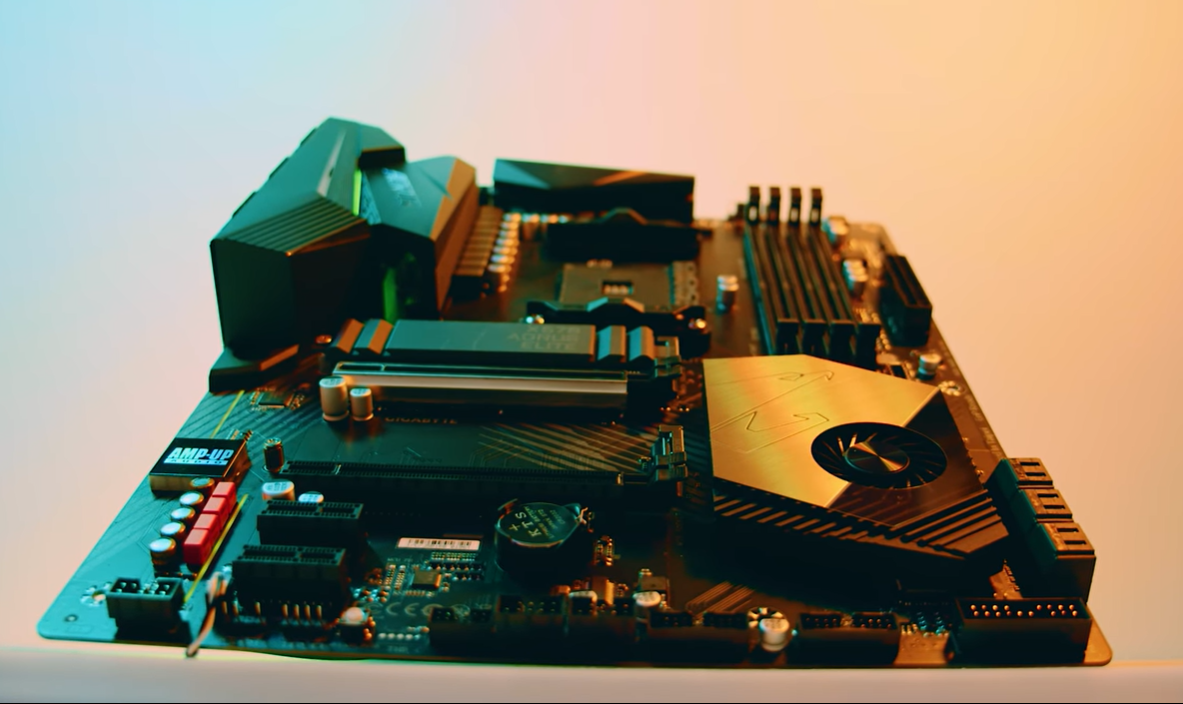AMD’s Ryzen 7 5800X is a top-of-the-line CPU. Due to its eight Cores and sixteen threads, it is swift and efficient. As a result of its strong multi-core performance, it is currently a dominant player in the processor market for gaming.
The capacity to overclock to 4.7 GHz is quite remarkable. The 5.0GHz barrier has been breached by certain users who have pushed the core frequencies to their absolute maximum. Customers who want a high-end gaming system may get it under the guise of an elite gaming processor.
To keep a high-performance processor running, you’ll need some hefty gear. You’ll need the finest motherboard for this CPU to get the most out of the Ryzen 7 5800X.
If you are willing to play high-end video games like Battlefield V or Minecraft: Bedrock Edition, you’ll need a powerful processor like this one to run them. If your motherboard doesn’t have the necessary components installed, this processor’s performance will decrease.
Selecting a motherboard should also consider the needs of the end-user. It’s not a good idea to have many expansion slots unused. If you purchase a motherboard that doesn’t support overclocking your CPU to 4.7GHz, your performance will also be slowed down.
Your processor’s performance may be hampered by memory and speed constraints. Physical space constraints might be a significant stumbling block when putting up a high-end gaming system. To ensure that you’re making an informed choice, read the buying advice.
Quick Shopping Tips:
Socket Size: Socket size is of foremost importance. Ryzen 7 5800X is an AM4 socket processor; we have picked motherboards compatible with AM4.
Chipset: It determines how your motherboard communicates with other devices connected to your hardware. It acts as the communication hub.
VRM: The voltage regulator module ensures stable voltages are supplied to your processor for better overclocking, and predictable performance boosts.
Connectivity: Motherboard connects to other devices in unique ways. Some feature WiFi, sufficient ports, and Bluetooth connectivity to enhance user experience.
Best Motherboards for Ryzen 7 5800X at a glance:
- Asus ROG X570 Crosshair VIII Formula
- GIGABYTE X570 AORUS ELITE
- Asus ROG Strix X570-E
- MSI MPG X570 GAMING PLUS
- ASUS TUF Gaming X570-Plus (Wi-Fi)
- MSI MPG X570 GAMING EDGE WIFI
- Asus TUF Gaming B550M-Plus
- Asus ROG STRIX X570-I Gaming
The Best Motherboards for Ryzen 7 5800X You Can Buy Today
Asus ROG X570 Crosshair VIII Formula
Best Premium Motherboard for Ryzen 7 5800X
SPECIFICATIONS
Socket: AMD AM4 | Chipset: AMD X570 | Form Factor: ATX | Voltage Regulator: 14+2 | PCIe x16: 6 | USB Ports: 20 | Warranty: 1 Year
REASONS TO BUY
✓ 5G Ethernet, WiFi-6, and BT 5.0
✓ 4800MHz Memory Overclocking
✓ 14+2 Robust VRM with water block cooling
REASONS TO AVOID
✗ Chipset fan under the GPU
✗ Premium product with the high cost
If you are hunting for the best motherboard with a tonne of power, go no further than this one. This is the most incredible Ryzen 7 5800X motherboard. It contains all the features a gamer or overclocker may want in a computer.
The ability to overclock RAM to 4800MHz is a game changer in the gaming business. Tri-SLI and Tri-CrossFireX are available to members of the “Republic of Gamers.” Asus can provide 20 USB ports and PCIe 4.0 connection thanks to the X570, the most advanced chipset for the powerful Ryzen 7 5800X.
An excellent value is paired with an excellent set of high-end features. ASUS has invested a lot of time and effort into its design. Hence the price is more outstanding. If you’re an overclocker and concerned about heat dissipation, you’ll need to keep an eye on the chipset.
Although the motherboard cover plate is beautiful, it impacts the efficiency of the chipset heat transmission. Overall, this is the most incredible Ryzen 7 5800X motherboard.
Because of Bluetooth 5.0 and the Wi-Fi 6 AX200, it has never had this much wireless connection. You may stream uncompressed UHD video via your ethernet chipset thanks to the fast 5G LAN.
The unique slash-like ROG design on this motherboard sets it apart from the rest of the pack in terms of looks. As far as VRM water blocks go, this one is as distinctive as possible. Overclockers swoon over this motherboard’s 14+2 VRMs, which provide steady RAM and CPU voltages.
GIGABYTE X570 AORUS ELITE
Best Enthusiast Motherboard for Ryzen 7 5800X
SPECIFICATIONS
Socket: AMD AM4 | Chipset: AMD X570 | Form Factor: ATX | Voltage Regulator: 12+2 | PCIe x16: 1 | USB Ports: 10 | Warranty: 3 Years
REASONS TO BUY
✓ Front USB 3.2 Gen2 Type-C
✓ Active Chipset Cooling system
✓ Balanced and impressive RGB lightning
REASONS TO AVOID
✗ No Onboard Diagnostic LEDs
✗ Heatsink for only one M.2 drive
If you are looking for a budget-friendly solution that you can use to make a high-end gaming pc power up, then GIGABYTE X570 AORUS ELITE is the right choice. It has all the features to ensure that your processor is supplied with sufficient power and support for overclocking. Using a Ryzen 7 5800X as your computer’s brain, this motherboard can take your memory speed up to 4266MHz under overclocked conditions. It uses 2 VRMs dedicated to providing stable voltages to RAM modules.
The motherboard supports two M.2 modules: the gaming industry’s standard amount and would not affect your performance. The downside is that Gigabyte included only one heatsink for M.2 drive to avoid throttling performance. It supports 4 fans which means one fan for CPU and three chassis fans. If you have more than three fans, you will have to find a workaround. 5G LAN is missing on the motherboard, which might be a letdown for uncompressed UHD video streamers that are not relevant for most users. We call it the best enthusiast motherboard for Ryzen 7 5800X.
Motherboard supports the latest USB 3.2 Gen2 Type-C port for the front panel as long as your chassis supports it. The subtle RGB lightning will catch anyone’s eye. You can play 4K 60Hz videos using your integrated chipset with the HDMI 2.0 port available on the integrated IO panel at the back. If you are a high-end gamer with a limited budget, this motherboard can get you going at a low price and make sure you hit the in-game rival with the precision required for online gaming. This motherboard combined with an RTX 3090 can be a fatal combination for your in-game enemies.
Asus ROG Strix X570-E
Best Overall Motherboard for Ryzen 7 5800X
SPECIFICATIONS
Socket: AMD AM4 | Chipset: AMD X570 | Form Factor: ATX | Voltage Regulator: 12+4 | PCIe x16: 6 | USB Ports: 24 | Warranty: 3 Years
REASONS TO BUY
✓ Multi-GPU support
✓ Dual M.2 with heatsinks
✓ Latest generation WiFi 6
REASONS TO AVOID
✗ No 5G LAN
✗ Noisy active chipset cooler
ROG series is made for an elite group of gamers who are in love with high-end PC components, and money isn’t something that comes in the way of their decision-making. It features higher VRMs dedicated to RAM overclocking. They are taking the RAM to a staggering 5100 MHz under overclocked conditions. If you are an extreme overclocker, then this motherboard could fulfill your desires. The benchmark results would be astonishing. Encoding speeds will be a breeze. It features DUAL PCI-E 4.0 M.2 slots with passive heatsinks that keep loading speeds as fast as they can be.
Asus ROG Strix X570-E is undoubtedly the best motherboard for Ryzen 7 5800X and an elite motherboard with high-end specs. Since internet speeds have not reached the mark of streaming uncompressed UHD resolution videos over the LAN, 5G LAN has not been included in this motherboard which is a reasonable decision from gamers’ republic. Users expect to have a higher amount of M.2 drives at this price point, but this motherboard only has two M.2 PCIe 4.0 drive slots. However, the blazing speeds that the slots support overshadow the con.
The motherboard comes with postcodes for diagnosis during boot-up. It comes with the latest generation of Wi-Fi 6 (802.11 AX) that can deliver up to 2400Mbps to make sure you get the juicy headshots in Call of Duty: Warzone and PUBG. Two addressable Gen 2 RGB headers and two RGB headers synced with the ASUS AURA technology to maintain the theme you like inside your chassis.ROG series comes with its set of software that manages the hardware with pinpoint accuracy. It’s an excellent choice for modders and can be titled the best overall motherboard for Ryzen 7 5800X.
MSI MPG X570 GAMING PLUS
Best Budget Motherboard for Ryzen 7 5800X
SPECIFICATIONS
Socket: AMD AM4 | Chipset: AMD X570 | Form Factor: ATX | Voltage Regulator: 8+2 | PCIe x16: 2 | USB Ports: 6 | Warranty: 1 Year
REASONS TO BUY
✓ Two M.2 drive slot
✓ 128GB RAM @4400MHz support
✓ Latest USB 3.2, Type-C Gen 2 port
REASONS TO AVOID
✗ No WiFi or BT
✗ Active chipset cooling required
If you are running a little low on budget but want to extract the maximum out of your Ryzen 7 5800X, go for MSI MPG X570 GAMING PLUS. At this incredible price, they have featured high-speed dual-channel RAM compatibility of 4400+ Mhz. The mystic lightning support will make your motherboard look aesthetically attractive. It comes with an active chipset cooling fan with an efficient design for passive cooling. The chipset fans mostly remain in idle mode.
It is the best budget motherboard for Ryzen 7 5800X. It has attractive high-end features; it comes with a heat sink for the PCIe 4.0 M.2 drives offering high speeds but includes only one heatsink for the M.2 drives, so be sure you buy the other one to avoid throttling performance. The side cutout for the SATA connection is excellent for cable management, but the fan headers on the bottom could be a problem for chassis with PSU shrouds.
The 8+2 VRM is adequate for Ryzen 7 5800X. The dedicated voltage regulators can take the CPU to its maximum core frequency offered by the manufacturer under specs. The BIOS is easy to configure and workaround. Overclocking is not an issue with this motherboard. The support for two M.2 drives is a significant addition at this price point. It comes with a Gen2, Type C USB 3.2 port at the integrated IO shield. For the 5000 series Ryzen, all you need to do is download and install the latest BIOS for your motherboard to make it work. It supports a maximum RAM of 128GB which is the highest in the business.
ASUS TUF Gaming X570-Plus (Wi-Fi)
Best Flagship Motherboard for Ryzen 7 5800X
SPECIFICATIONS
Socket: AMD AM4 | Chipset: AMD X570 | Form Factor: ATX | Voltage Regulator: 12+2 | PCIe x16: 4 | USB Ports: 16 | Warranty: 3 Years
REASONS TO BUY
✓ 2nd generation USB 3.2 connectivity
✓ Solid 6-Layer PCB with clean aesthetics
✓ 12+2 beast VRM for ultimate performance
REASONS TO AVOID
✗ No integrated IO Shield
✗ The old generation of Wi-Fi 5
This motherboard is the ultimate choice for content creators as it has the feature to fully utilize the integrated graphics chipset that comes with the processors. It can take your memory to 5100MHz under overclocked conditions. If we consider the price point, this motherboard can be awarded as the best flagship motherboard for Ryzen 7 5800X. The excellent connectivity of Wi-Fi 802.11 a/b/g/n/ac with Bluetooth 5.0 gives you the peace of mind desired by many users. The latest generation peripheral connectivity is also ensured by three Type-A USB 3.2 Gen 2 ports and one Type-C port.
Ryzen 7 5800X doesn’t come with an integrated graphics chipset, so you will not utilize DP for this true potential, but it’s an excellent choice for future compatibility. The motherboard does not come with an integrated IO shield at the back, so new users might find it challenging to fit it after mounting the motherboard on the chassis. Type-C support is impressive, but Type-C is not connected to the front panel, which might be a letdown for frequent pluggers. There is a need for BIOS wifi disabling required for windows installation on M.2 drive as reported by users. Overall it has well-balanced motherboard features.
The 5000 series Ryzen is a beast for gaming, considering its price point. The ASUS TUF Gaming X570-Plus Wi-Fi provides it the platform required for a lag-free, stutter-free, throttling-free gaming experience. The motherboard has an astonishing 12 VRM for the Ryzen 7 5800X. The higher number of VRMs can ensure that your processor has stable voltage regulation for smoother user experience and performance during gaming or encoding. The aesthetics are austere and allow users significant space to install an air-based-cooler good for overclocking.
MSI MPG X570 GAMING EDGE WIFI
Best ATX Motherboard for Ryzen 7 5800X
SPECIFICATIONS
Socket: AM4 | Chipset: AMD X570 | Form Factor: ATX | Voltage Regulator: 4+2 | PCIe x16: 2 | USB Ports: 16 | Warranty: 1 Year
REASONS TO BUY
✓ AM4 socket compatible
✓ 128GB RAM support @4400 MHz
✓ Compacts Design with active chipset cooling
REASONS TO AVOID
✗ No SLI support
✗ No latest generation Wi-Fi 6
This motherboard is one of the minimalist motherboards among the best motherboards for Ryzen 7 5800X. The active chipset cooler heatsink runs from the chipset to the M.2 drives, ensuring there is no throttling in your gaming performance. You will significantly reduce the wait on loading screens of AAA titles like the GTV, CyberPunk 2077, and Red Dead Redemption. The mobo’s ability to connect wirelessly using the WiFi 5 and Bluetooth can be beneficial for many users. The PCB is made with server-grade material to ensure long-lasting performance.
We consider MSI MPG X570 GAMING EDGE WIFI as the best ATX motherboard for Ryzen 7 5800X. The motherboard comes with PCIe steel-reinforced slots that ensure that heavy GPUs such as the RTX 3090 remain in place and the slot is not subjected to creep or sagging. However, the motherboard does not feature SLI support, so Nvidia power users might need to consider other motherboards. It is fully compatible with PCIe 4.0 latest generation of Nvidia single GPU. Fan headers are placed at the bottom, which can be cumbersome to some people.
The BIOS is very user-friendly, which makes overclocking a breeze. The 4400+(OC) MHz high-speed memory boost makes sure you have the best performance amongst your competition. The support of 128GB RAM makes sure that all your gaming files are stored in the fastest data fetching storage, i.e., your memory module. It can save a whole game inside the RAM. The two M.2 drives will ensure that the data is transferred to the RAM in the fastest way possible for the CPU to process and change it into deductible data. All these specs and features make it the best motherboard for Ryzen 7 5800X.
Asus TUF Gaming B550M-Plus
Best mATX Motherboard for Ryzen 7 5800X
SPECIFICATIONS
Socket: AMD AM4 | Chipset: AMD B550 | Form Factor: mATX | Voltage Regulator: 8+2 | PCIe x16: 3 | USB Ports: 14 | Warranty: 1 Year
REASONS TO BUY
✓ Dedicated audio PCB layers
✓ Addressable Gen 2 RGB header
✓ Dual Channel Memory Architecture
REASONS TO AVOID
✗ No U.2 ports
✗ Fewer fan headers
As a gamer, your computer’s performance is essential to have stable control of how you manipulate your character but pinpoint audio accuracy to spot an enemy and get the extra edge is equally important. The team communication also needs to be strong. Asus TUF Gaming B550M-Plus gives you high audio quality with a 108 dB signal-to-noise ratio. Ai-based noise cancellation for crystal clear audio. It comes with great minimalist aesthetics with RGB at the bottom right of the mobo.
The best mATX motherboard for Ryzen 7 5800X can easily fit a small chassis and still give your game top-notch performance. However, the price is pretty high due to the premium product components. The mobo features only 1 M.2 heat sink. Due to the B550 chipset, the number of USB ports available for connection is limited to 14 ports. Users expect high-end WiFi-6 to be included at this price point, but this mobo has no wireless connectivity.
You can run 128GB RAM with a 4800 MHz frequency dual channel on this mobo. The voltage regulators are slightly lower than the bigger ATX mobos, but that shouldn’t be a problem for online gamers and competitive gaming conditions. The clock frequency fine-tuning is still possible with this amount of VRMs. It has an HDMI 2.1 that supports 4K resolution at 60 Hz. The BIOS flashback button is very user-friendly; with just a press of a button, you can get back to the default settings if too much manipulation has disrupted your BIOS configuration.
Asus ROG STRIX X570-I Gaming
Best mITX Motherboard for Ryzen 7 5800X
SPECIFICATIONS
Socket: AMD AM4 | Chipset: AMD X570 | Form Factor: Mini-ITX | Voltage Regulator: 8+2 | PCIe x16: 3 | USB Ports: 20 | Warranty: 3 Years
REASONS TO BUY
✓ Plenty of USB Ports
✓ Impressive addressable lighting effects
✓ Voltage, Temperature, and Fan speed detection
REASONS TO AVOID
✗ Noisy, active fans
✗ No Legacy Ports/Jacks
Suppose you are looking to build a small chassis gaming PC with high performance. The 8 VRM inside such a small motherboard is the highest in its class. The motherboard aesthetics are also on point with the iconic slashed ROG design across the motherboard. It includes an RGB on the right of the motherboard that works with AURA sync. ASUS ROG Strix X570-I Gaming motherboard is the best mITX motherboard for Ryzen 7 5800X.
The 5100 MHz RAM support is the best in the class with overclocking. However, this LED-illuminated design lacks 128GB RAM support which is reasonable for the motherboard size. The small size demands a well-managed PCB layout, but the power header for fans is placed at the bottom of the motherboard, which is troublesome for most users with chassis with PSU shrouds. It has only one M.2 slot, but it’s not a downside since the size is minimal for mini-ITX motherboards.
The sound quality of this motherboard chipset is on point for gaming PCs. The support for PCIe 4.0 is all you need to perform top-notch. The active VRM cooling keeps your voltages stable for overclocking. It also features 2 ARGB headers on the board that you can sync with the other lightning to create custom effects. It is the ultimate choice for SFF computers or small entertainment systems to act as a gaming console. I/O USB connectivity and memory support are the best in the business.
Conclusion
We offered a humongous amount of options for your high-end CPU Ryzen 7 5800X. We recommend you go for the motherboard that offers high-speed RAM. The best in the business is 5400 MHz under overclocked condition, but we would want you to keep your check requirements. You shouldn’t spend money if it is not worth your requirement.
High speed can lead to better gaming and content creation, but if you own a smaller screen capable of showing lower resolution, buying a high-end motherboard won’t be beneficial. Your usage determines your motherboard capability. There are options with RGB to light up your interior with the theme you like. Some motherboards have many LEDs to brighten up your casing, while others are very subtle for a more minimalist look.
There are also sizes available for motherboards; the ATX, Micro-ATX, and Mini-ATX all overclock the Ryzen 7 5800X, but the extent of overclocking depends on the VRMs. 128GB RAM support is the highest in the business; if you buy a motherboard that supports this quantity, there is nothing above its performance. You can load a whole game and avoid loading times. Each of the mentioned products the best motherboard for Ryzen 7 5800X.
Frequently Asked Questions
What motherboard should I get for Ryzen 7 5800X?
MSI MPG X570 GAMING EDGE WIFI is the best for high-performance gaming PCs. The 128GB memory support with active chipset cooling is excellent for this price point. The easy-to-use BIOS is best for beginner-level assemblers. The 20 USB connectivity option is the best in the game.
Which motherboard is best for Ryzen 7 5800X?
Asus ROG X570 Crosshair VIII Formula is the ultimate choice for enthusiast gamers. The lag-free 5G Ethernet connection ensures you get to shoot with pinpoint accuracy. The wireless connectivity gives blazing speed downloading and low latency. The Bluetooth connectivity gives the latest generation 5.0 peripheral connection.
Which motherboard is best for AMD Ryzen?
Asus TUF Gaming B550M-Plus is built with a high-quality PCB that ensures long-lasting performance. The intel WiFi is one of the fastest in the gaming industry. The 8+2 VRM provides stable voltages for both CPU and RAM. It is the elite B550 chipset that is available in the market with RGB lightning.
Can my motherboard support Ryzen 7?
You need to be sure first that the socket supports AM4. Like the GIGABYTE X570 AORUS ELITE, you have to upgrade your BIOS before installing a Ryzen 5000 series CPU. The motherboard has display ports for integrated graphics chipsets. It can connect a USB 3.2 Gen2 Type-C front panel.
Does Ryzen 7 5800X support B450?
Yes, it is correct. While the Aorus B450 Pro and 5800X may be connected, a new BIOS version is required. Check the motherboard’s specifications to make sure the Ryzen 5000 series is supported out-of-the-box before purchasing.
What is the difference between X570 and B550?
In terms of PCIe lanes, the B550 and X570 chipsets are quite different. PCIe 4.0 lanes are used by the X570 Chipset to connect to the CPU, whereas PCIe 3.0 lanes are used by the B550 Chipset to connect to the CPU.