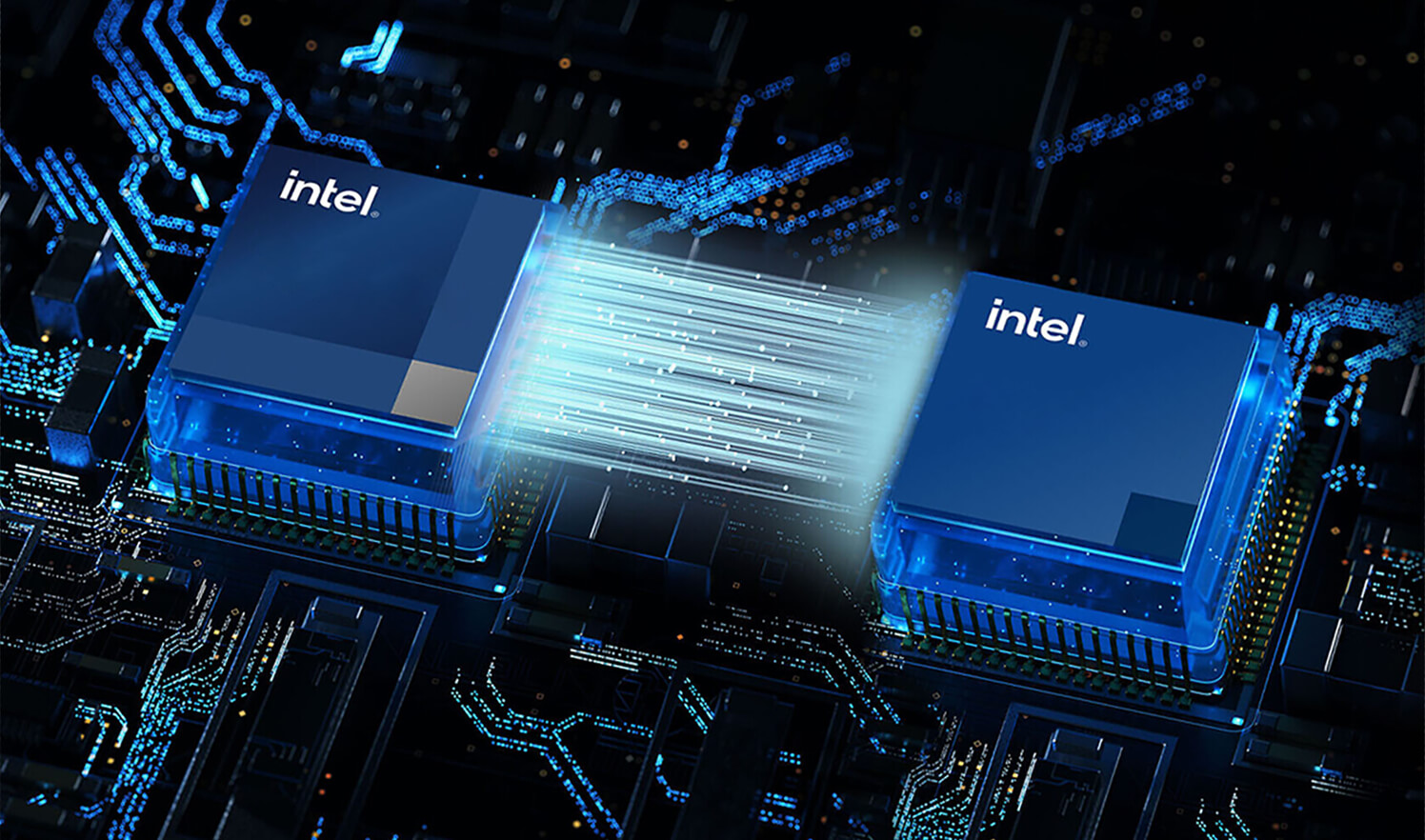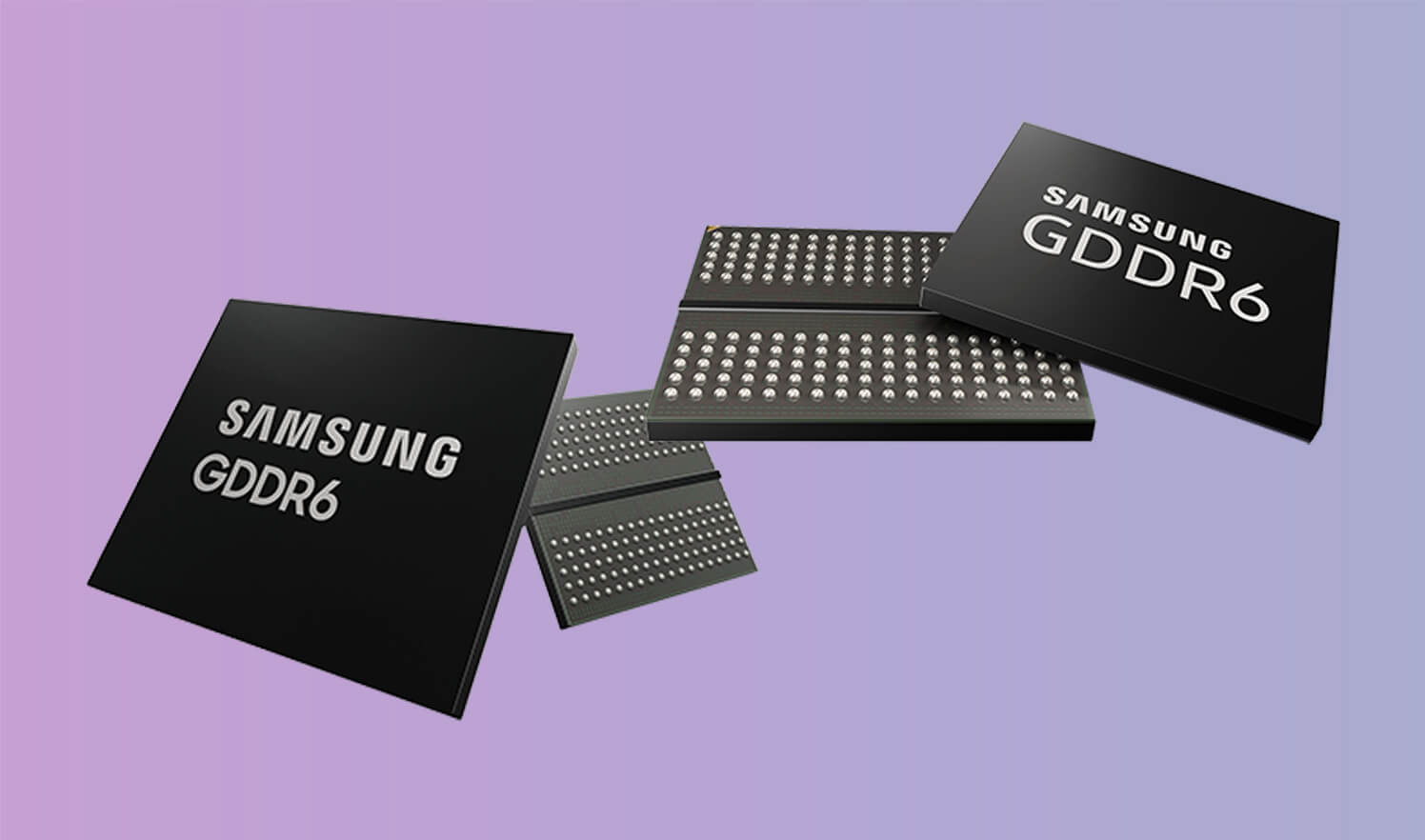Picking the right components to build a PC is a little bit challenging for beginners. The motherboard selection is not an easy task because you may be confused about which motherboard is best suitable for your system. Users often stuck with the query which form factor is perfect? They have some options such as ATX, Micro ATX, and Mini ITX. When we look at these motherboards, we think that they differ only in size, but the truth is something else.
There is a lot of difference between these Motherboards discussed in this article under the titles such as ATX vs Micro ATX, Micro ATX vs Mini ITX, ATX vs Mini ITX, etc. The most crucial factor while buying the motherboard is for what purpose you will use it. These motherboards are built explicitly for their assembled goals.
Before going to discuss their specs and features, let’s have a look at their sizes.

- ATX: 12.0” x 9.6” Inches / 305 × 244mm
- Micro ATX: 9.6” x 9.6” Inches / 244 x 244mm
- Mini ITX: 6.7” x 6.7” Inches / 170 x 170mm
More about form factors:
After describing their sizes, we can see that the largest among these motherboards is the ATX, Micro ATX takes second place, and the tiniest among them is Mini ITX. ATX and Micro ATX motherboards resemble each other and have the same amount of width. The length of these motherboards is different from each other. The Advanced Technology eXtended motherboard is the most lengthier of all because it offers more PCIe slots. The company is increasing the installment of more PCIe cards in it.
However, the mini form factor is the smallest of all and much more reasonable than its contenders. So let’s discuss these motherboards, their specifications, and later their pros and cons. After that, it will be easy for you to decide which one best suits you according to your needs and requirements.
ATX Motherboards

Advanced Technology eXtended motherboards are ideal if you want to build a high-end CPU or a workstation. They consist of 4 ram slots that provide you the opportunity to expand your PC’s memory according to your extent. Every Slot can run 32GB ram. It seems to be an intense amount of RAM for gaming purposes, as supervised in various tests and benchmarks. It has been noticed that even 8GB and 16GB ram provides the same frame rates and performance.
But if you are a prosumer, developer, or want to build it for professional use, then 32GB capacity would not be sufficient for you. The buyers also get irritated when sizable apps make their system slow, and they face complications. Another prominent factor of this motherboard is that it offers 7 PCIe slots that support various PCIe cards and Multi-GPU. This quality feature is not included in the other form factors.
Extended motherboards offer the best quality and performance in all categories and serve several additional upgrades to a PC. These are the largest of all and are more expensive and worthy than their competitors. It also has a firm place due to its versatile offerings to enhance your system. Let’s have a look at the pros and cons of these motherboards.
THE PROS
- Extra PCIe slots and multi GPU support
- Enough space for additional installations
- Ideal setup for overclocking
THE CONS
- Heavy and bulky
- Not compatible with smaller cases
- The majority don’t use all slots.
Micro ATX Motherboards

Next to the standard Advanced Technology eXtended motherboard, here comes the Micro ATX. Far from the ATX, It is a compact size and is compatible in all cases. Being smaller makes these motherboards easy to handle, but it offers less power and strength than the extended form factor. It is an ideal option for those people who ask for convenience and ease. The compact size of the form factor helps the motherboards to fit into smaller cases comfortably.
It takes less space to fit into smaller cases and can even fit into larger cases without any hurdles. You don’t have to spend a ton of cash for these motherboards because they are the perfect option for building a budget gaming PC. Most of them come at a low price, and in fact, all the components you may need are already included.
These motherboards also have four ram slots, which is sufficient to reach your memory needs. These motherboards are commonly used and are most demanded by the customer, as it offers a lot of quality features required for gaming purposes. These motherboards are insufficient in support of Multi-GPUs, so if you want to build a PC with additional GPUs, it is not suitable for you.
These motherboards’ latest models support dual GPUs, but they are as expensive as the extended models, so an extended motherboard is a perfect option if you need more GPUs. The components of these two motherboards are the same if you want to change with each other. In the end, let’s have a look at the pros and cons of this motherboard.
THE PROS
- Ideal for budget PC builds
- Enough clearance for RAM
- Best suitable for single GPU performer PCs
THE CONS
- No Multi-GPU support
- Limited PCIe slots
- Not suitable for intense overclocking
Mini ITX Motherboards

These motherboards are the most compact in size and are mostly used by customers who usually travel a lot and need a portable PC. They serve only two ram slots, which shows that a buyer can get a maximum of 32GB of ram if they make a pair of 2 x 16GB sticks onto their motherboard. The Smal form factor PCs are ideal for passionate gamers who want to carry their setup wherever they go.
It Would be sufficient for a perfect gaming PC, but if we talk about professional use or workstation needs, this motherboard is not eligible for this. The Mini ITX is limited to a single PCIe slot, which means only a single GPU can serve you on this motherboard. Maybe it would be useful for some users who want a smaller size PC, but one thing you should keep in mind, that it is not eligible for high-end gaming.
You would be amazed after knowing this motherboard price, as it is more expensive than the micro motherboards with additional features. The high price is that it is an advanced addition to the motherboard types and smaller in size. You can design a slim factor PC build by using this motherboard. This motherboard’s components do not resemble the other two larger form factors that have similar elements.
THE PROS
- Easy to carry
- Compact, stylish, and convenient
- Advanced technology features
THE CONS
- Single PCIe slot
- Limited two RAM slots
- Pricy
ATX vs Micro ATX

We are here to have a thorough discussion over ATX vs Micro ATX to help you decide which one best suits you.
Extended motherboards are commonly used among the community because of their vast compatibility and excellent features. You can place these motherboards in most mid-tower cases, which means that if you want to do conventional gaming with accurate gaming solutions, extended motherboards are the perfect solution. They are rectangular, while the mATX has a square shape. The difference in size is due to the number of PCIe slots they offer.
You may also consider the motherboard’s availability. Most heavy-duty motherboards have an extended form factor, and you would rarely find any high-end motherboards that offer other form factors. So, if you require a high-end setup, we recommend you go for a vast motherboard.
Now talking about the collective features. The middle motherboards provide adequate slots for gaming purposes. Usually, there are only two slots in these motherboards, so you might face difficulty to install a dedicated sound card, LAN card, and more PCIe devices. Besides this, extended motherboards offer more PCIe slots, and you can also utilize sound cards, add-in NVME cards, Bluetooth cards, and several machines in such a type of motherboard.
As far as price is concerned, extended motherboards are more expensive than mATX motherboards. The reason behind this is its extra-large size and an impressive number of slots, and extra stuff. These motherboards offer top-class features like RGB lighting, overclocking, etc. However, the middle motherboards are ideal for users that can not afford the expensive product and prefer a budget rig for themselves. And most importantly, the size, keep in mind that the full-sized extended motherboard would be compatible with your case or not.
Atx vs Mini ITX

Extended motherboards are commonly used for building high-end gaming rigs. However, it has been reported that these motherboards do not deliver the best. The reason behind this is their larger size. The size of the extended board is much larger as compared to a mini motherboard, so if you want a PC build that is portable and easy to carry wherever you go. For that purpose, mini motherboards should be on top of the line as bigger motherboards do not offer compatibility with mini-cases.
If we consider the availability, you will rarely found any mini motherboards. So there is a chance to face some complications to reach it out, or the entire look of the motherboard might not appeal to what you had in mind. Besides this, most standard motherboards provide an extended form factor, and you can conveniently find it anywhere.
Now the compatibility, the mini motherboards is a combination of a small set of components that you need for a portable form factor PC, even if we talk about the case, cooling solutions, or power supply. However, mini motherboards are not representatives because of their low specifications, such as SATA slots, RAM slots, and PCIe slots.
But the ultimately extended motherboards can accommodate several components, no matter there are multiple graphics cards, RAM sticks, and extra added stuff. And if you want to make a compact form factor PC, you may keep in mind that mini form factors usually have graphics cards designed to work with them. Moreover, you can not install more standard graphics cards in a mini case.
As far as price is concerned, the extended motherboards are costly, but mini form motherboards have a high demand. The design of these cases is attractive and unique, and they cost a bit more expensive than the price of such motherboards.
Micro ATX vs Mini ITX

There is a very slight difference between Micro ATX vs Mini ITX motherboards. Both of these motherboards are suitable for budget users, although there are some elite-class mini motherboards too. Generally, these motherboards cost around 100$. However, people prefer mATX motherboards because of their larger size.
An mATX motherboard can support a mini motherboard if we talk about compatibility. But a mini motherboard can not serve for an mATX motherboard. The same is the case for other components and power supply as well. Generally, mid-tower cases have sufficient power to perform high-end graphics cards, including cards with tri-fan designs. Although you have a minimal choice in mini motherboards, if the best gaming system is your priority, you should go for an mATX motherboard and standard sized elements.
A specific difference between these two outstanding motherboards is that the bigger one can provide a higher number of SATA ports, which leads to more intense storage capacity. If you plan to own multiple hard drives, we advise you to go for the micro motherboard.
As far as looks are concerned, the mini motherboards have a unique style and are easy to carry while traveling. Many customers use single-slot liquid-cooled graphics card and customized liquid cooling solutions in their mini system, which looks attractive and fascinating. Besides this, the other one doesn’t look attractive unless you buy expensive full-tower and mid-tower cases.
ATX vs Micro ATX vs Mini ITX

We will go through a detailed discussion comparing motherboard form factors under ATX vs Micro ATX vs Mini ITX to help you choose the suitable one.
Let’s discuss each motherboard form factor’s various pros and cons compared to each other, primarily if you are currently looking to create a high-end gaming rig that would benefit you for the upcoming years and afford the expensive motherboards. We recommend you to go for ATX motherboards. These motherboards have pleasing aesthetics and look more premium than micro and mini motherboards, as they rarely come with superior features like RGB lighting, overclocking, etc.
But if you want to build a budget rig and don’t want to compromise quality and performance or have compatibility problems, middle motherboards are preferable. These motherboards hold a healthy place in society, and the majority prefer micro boards because of their affordable prices and cheap case compatibility.
Now let’s talk about the most compact mini motherboards; while buying these boards, you should keep in mind that finding compatible components for such a motherboard is sometimes challenging. Even if you are done with everything except a single part, you will have an imperfect build. Moreover, there are significantly fewer options when it comes to these setups.
The airflow in compact cases is also lesser than in standard cases, and you might have to go for liquid cooling solutions. As far as looks are concerned, mini motherboards are much prettier and attractive, especially those with custom liquid cooling solutions. Mini systems could also be used as an HTPC system, and it would look pleasant in your home, as well.
WHICH MOTHERBOARD SHOULD YOU CHOOSE?
After having a thorough discussion of the qualities, features, and specifications of the motherboards, now we have to decide which motherboard best suits us? You have three classy options like ATX, Micro ATX, and Mini ITX. It depends on how many PCIe and RAM slots you will use and what type of PC you have.
Motherboard for a gaming computer
We recommend Micro ATX motherboards if you want to build a PC for gaming purposes and only suggest ATX if you’re going to add extra PCIe slots. The middle motherboards always offer great value for money, with additional PCIe slots and sufficient space for the RAM that a gaming setup would need, and it would be more affordable than ATX motherboards.
As told before, ATX motherboards are still workable if you require more PCIe slots, but if we talk about standard gaming PCs, it would hardly offer something that a middle form factor replacement couldn’t. So we don’t recommend choosing a mini motherboard for a gaming PC installation. They are expensive and provide a single PCIe slot and bounded RAM. But if you prefer a smaller size form factor, then this one is the best.
Motherboard for workstation
If you want to build a PC not only for gaming but also for professional use, then the extra RAM slots and PCIe might attract you. Mini form factor would not fascinate you here, as it does not offer additional space, and also, it is not as efficient in cooling your system as it should. Moreover, it can not perform well in heavy workloads as well.
Motherboard for desktop PC
Choosing a motherboard that would fit well in your daily routine and personal use, Mini boards would be preferable for this purpose. But let’s look at other requirements like the internet, casual gaming, multimedia, and exceptionally professional services. We should go for the affordable one, and that is the micro board. It typically comes up with the most reasonable prices and has all the quality features.
However, if you prefer a high-end smaller PC, investing extra cash on an incredible mini case would help you reach all your goals.
Conclusion
We have gone through a detailed discussion over the form factors of the motherboards. We have also compared them according to their sizes, specs, and features under the queries of atx vs micro atx or micro atx vs atx, atx vs mini itx, and micro atx vs mini itx or mini itx vs micro atx. Some pros and cons are also given for your help to decide the best one.
We hope you would understand the mystery of the form factor before buying a motherboard. It would help those who want to build a system for a particular purpose—those who wish to develop a network for a high-end gaming rig or a workstation should choose the specific form factor. Determining the right form factor can lead you to success. Similarly, the improper case can cause a big disaster and ruin your entire setup.
Preferences and requirements differ from person to person, so choosing the best motherboard is not an easy task. You should first understand the dialectics and choose the right form factor. We suggest you read the whole article carefully and then decide which case best suits you. Considering all the aspects and features before buying a motherboard will help you select the relevant motherboard.
Frequently Asked Questions
What is the difference between a micro ATX and ATX motherboard?
The standard quality ATX typically has up to seven slots for either PCIe or PCI. Besides this, the Micro-ATX can only be pushed up to four PCIe slots. The differences between these two motherboards are all about specs and sizes. For the developers’ compensation for the bounded slots, several peripherals are joined. So, there is no requirement for an extension.
Is ATX better than micro ATX?
Luckily Micro-ATX motherboards are budget-friendly and perfect gaming motherboards, as they still have all the quality features that average ATX motherboards possess. The difference between these two motherboards is that quality Advanced Technology eXtended motherboards provide more PCIe slots, improved aesthetics, and hefty VRMs for overclocking. Motherboards come in different sizes and shapes. We recommend choosing the motherboard according to your need and will because the entire system depends on it.
Is micro ATX worth it?
It has always taken top place among others and provides excellent value for your money. It offers all the sufficient PCIe slots and enough storage capacity for all the RAM that a passionate gamer requires to enhance their system. It is also best suitable for people who can not afford the expensive product. Finally, a mini motherboard is generally the perfect choice for smart users.
Will Micro ATX fit in ATX case?
The Micro-ATX was designed to have compatibility with ATX motherboards. Both of these motherboards support each other systematically. Micro motherboards’ mounting points combine those components used on the large-sized Advanced Technology eXtended cases, and the IO panel also resembles each other. Micro ATX motherboards can also fix into large-size cases.