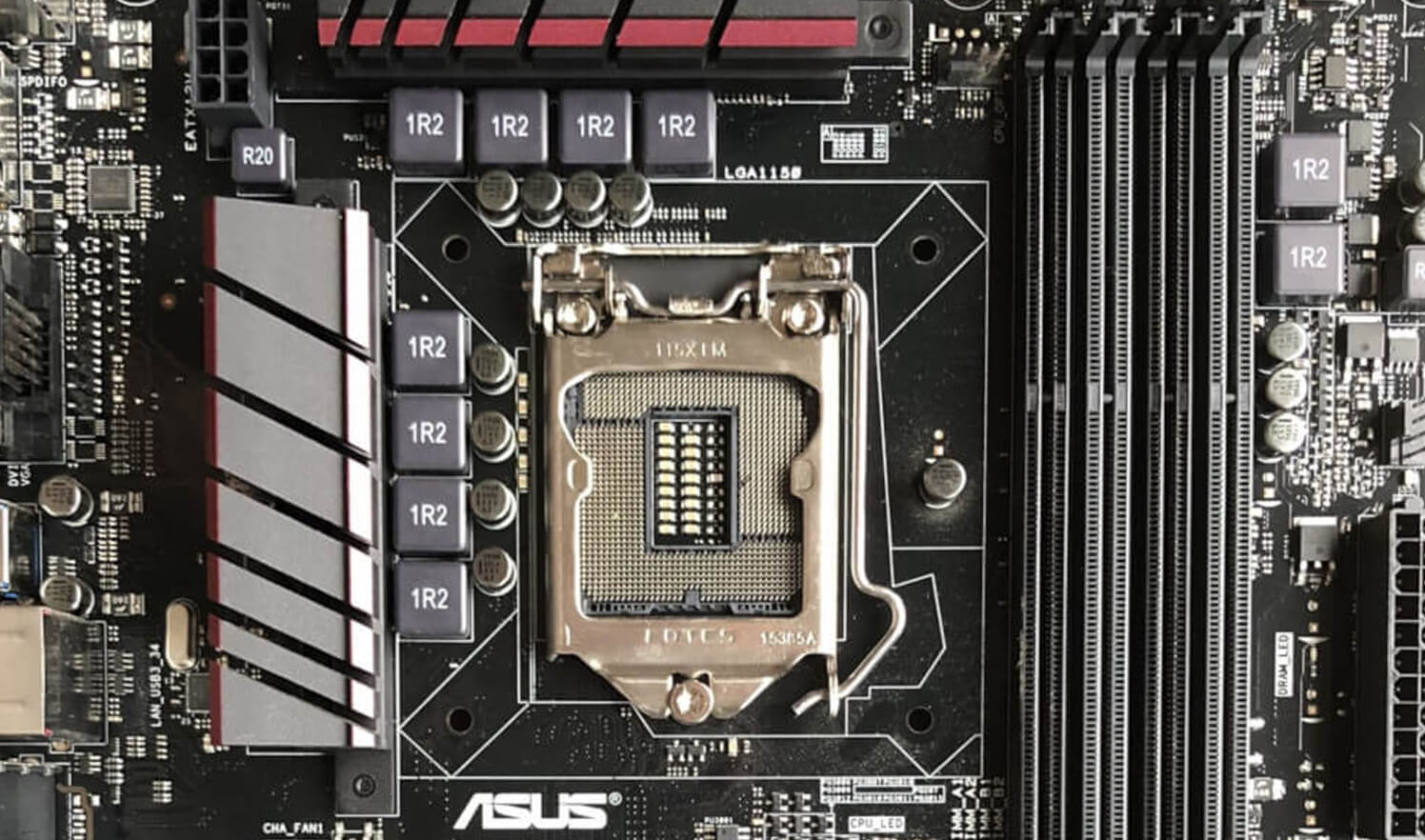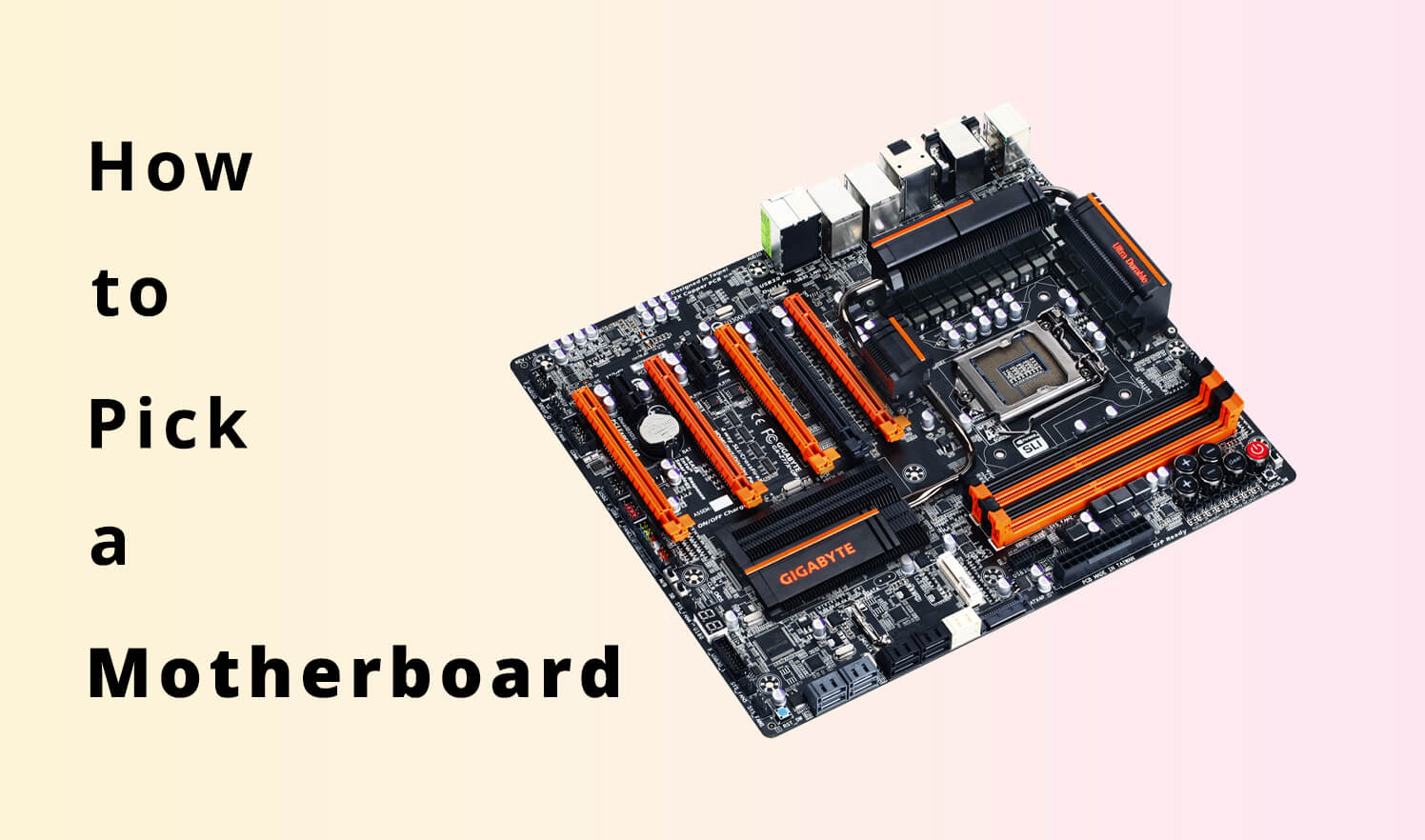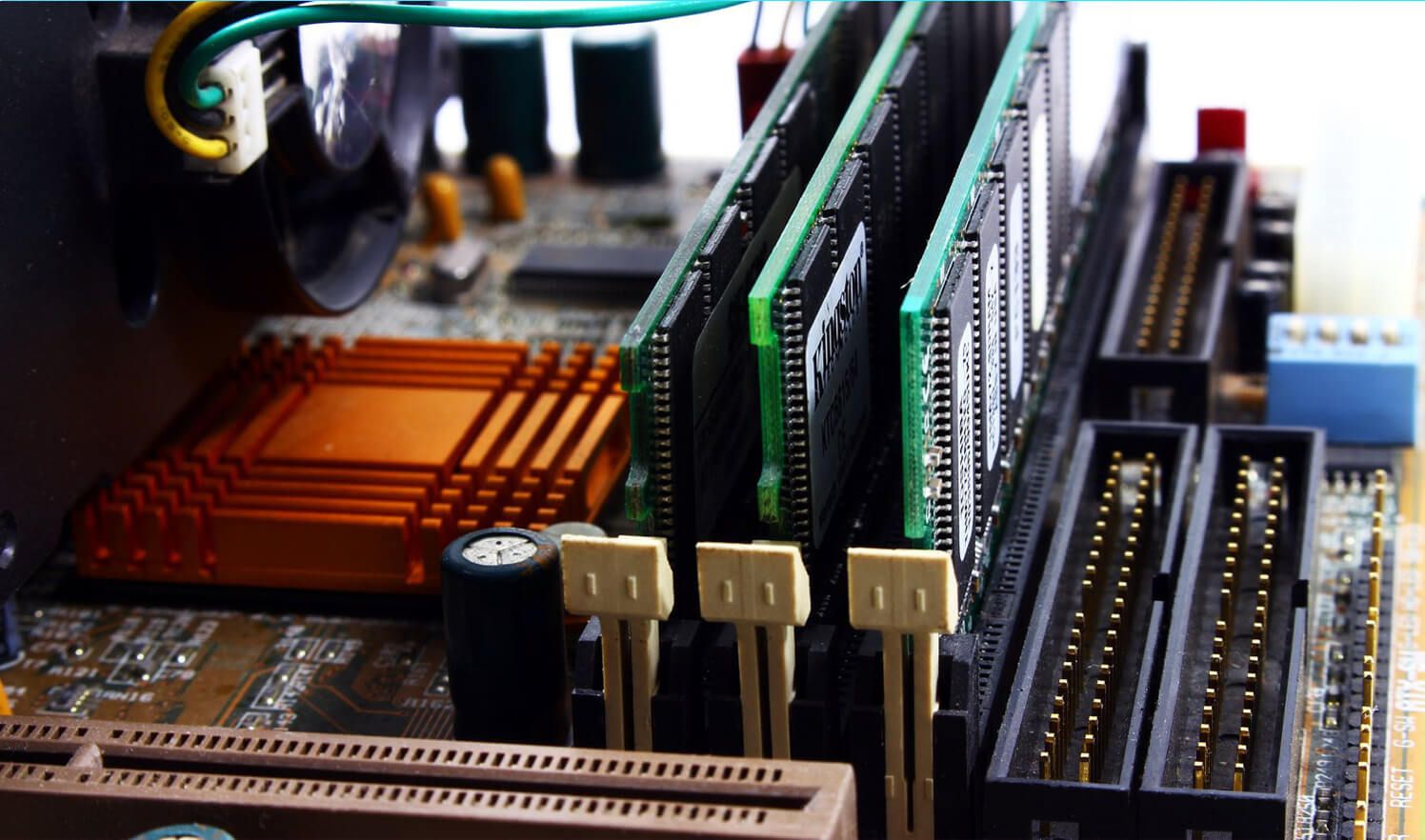When it comes to computers, we all know that the CPU is one of the single most important components. It is what makes your computer work, and without a good CPU, you’ll end up with nothing.
The issue with CPUs is that they run hot, and when we say hot, we mean it. They generate a lot of heat, and if the cooler isn’t sufficient to keep that heat in check, you can get some severe damage.
The first step to picking a CPU cooler is to know what type of processor you have. If it’s an Intel or AMD chip, then the next step would be to find out their socket size and make sure that your new cooler will fit over the top of it correctly.
The hotter something gets, the worse its performance becomes. This is where cooling units like CPU coolers come into play. They are there to keep things running nice and cool for everything inside your computer, but which one should you pick?
The best CPU coolers will differ depending on what you need, so it is essential to consider how much weight you want to give each factor before purchasing one.
Determine your budget and try and stick to it
The best way to pick the best CPU cooler for your computer is to know how much you’re willing to spend. This will help determine which of these two options will be more in line with what you want and need.
The most essential factor in picking a good CPU cooler is determining whether or not it contains all the features that work well with your specific system, so do your research before making any decisions.
If your computer is on the smaller side, then you’ll want to invest in an air-cooled system. This will help keep your computer cool and running at optimal levels without any worries of overheating or shutdowns due to faulty protection software.
If your desktop has plenty of room and you have a decent budget, then liquid cooling would be best for its better overclocking performance features as well as its lower noise level compared to air-cooled units, which require fans inside the case.
Air cooling or water cooling?
There are two different types of CPU coolers, air-cooled and liquid-cooled. The former is the most common and it relies on a fan for cooling. They are by far less expensive than their liquid-cooled counterparts, but they don’t provide as much performance. Liquid coolers rely on water to keep things running at an optimal temperature. This helps with overall efficiency, which means you won’t have to worry about your computer becoming too hot or shutting itself down due to faulty overheating protection software.
Liquid-cooling: Liquid-cooling units will run you more money upfront because of how drastically different they are from air-cooled systems; not only that, but if something happens like leakage in the system, then it can be disastrous! So when picking a CPU cooler there are three critical factors you need to take into account:
Air-cooled: Air-cooled units are the most common type because they’re cheaper than their liquid counterparts and offer better performance for most people, but it is important to know that there are some disadvantages with them. For one thing, you will need a fan inside your computer case that blows out hot air to make this work which means that if you want optimal cooling, you’ll have to invest more money on both an expensive cooler and another high-end fan for your setup.
Many gamers use Liquid-cooling since it offers much better overclocking potential than its counterpart due mainly to how quieter it stays when it’s running. It also does not require a fan inside of your computer, which makes for less noise and more room for air circulation, but this comes at an increased cost.
Double-check your CPU coolers clearance
The other important thing to take into account when picking a CPU cooler for your computer is its clearance. It may sound like an obvious thing, but you want to make sure that whichever one you end up buying will be able to fit over the top of your current processor and provide sufficient cooling without any problems.
Ultimately there are a lot of different variables at play here which means that the best way to pick out what might work well with your specific setup is by doing research on each type and then making decisions about where you’d prefer to spend more money in order to get some better features or benefits from using them.
Interested in water cooling? Ensure that your computer case supports it.
The suitable CPU cooler for your computer will depend on several different factors, so you’ll need to do some research before making any decisions.
One factor that is important when picking out the suitable CPU coolers is their fan speeds and noise levels: if there’s not enough space in your case, then it might be better to go with an air-cooled unit as they require less maintenance than liquid-cooled models, which use water and pumps inside the system; but if you have plenty of room or plan on overclocking heavily, then liquid cooling would be best because this type helps maintain optimal operating temperatures with no worries about overheating or shutdowns due to faulty protection software.
It can also make things easier knowing what kind of performance you need: If your computer is just for browsing the web, then air cooling will be best, but if it’s going to be used as a part of something heavy-duty like gaming or video editing, then liquid cooling would probably work better because these types are quieter and provide more overclocking potential than their counterparts.
The last thing you’ll want to consider when picking out CPU coolers is how much clearance they have between the top of the processor and any components around it. You don’t want anything blocking airflow from reaching where it needs to go.
Style does matter
Some CPU coolers are more attractive than others so if you’re using it as something decorative on the inside of your case, then consider this when making a decision.
An air-cooled unit is usually cheaper and offers better performance for most people. Still, there are some disadvantages with them, too: they require an additional fan to run, which means that if you want optimal cooling, then you’ll have to invest even more money on both an expensive cooler and another high-end fan for your setup.
For gamers, liquid-cooling might be best because it offers much better overclocking potential compared to its counterpart, mainly due to how quiet it stays while running; however, these types use water and pumps inside the system, meaning that they have to be kept in a leak-free environment and need more maintenance than air cooling.
Conclusion
The CPU cooler is one of the most essential components of your computer. It reduces heat from the processor and regulates its temperature not to get too high, leading to several problems.
For this reason, you should make sure that whichever option you choose has enough clearance for your specific model of CPU (check out our list above), as well as being compatible with whatever type of socket your motherboard requires.
You also want to consider how much money you’re willing or able to spend on a new CPU cooler before making any purchase decisions. Sometimes, there are cheaper options available than what’s advertised at first glance! We hope these tips have been helpful when looking into purchasing a new cooling fan for your PC. If not, feel free to leave your advice in the comments below!