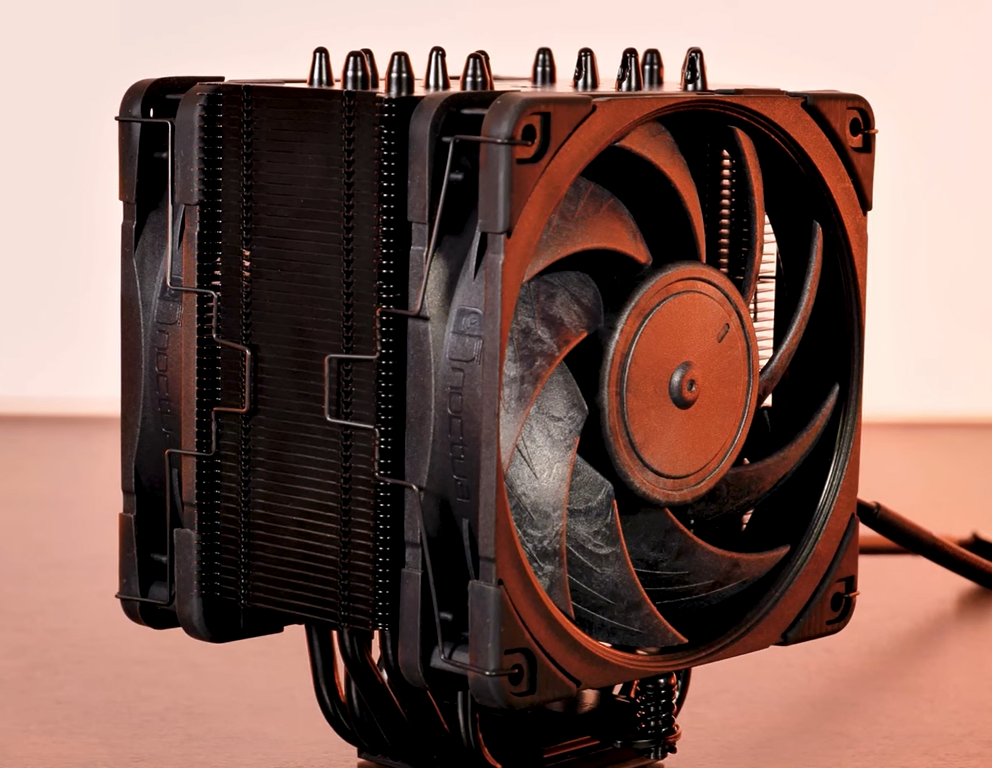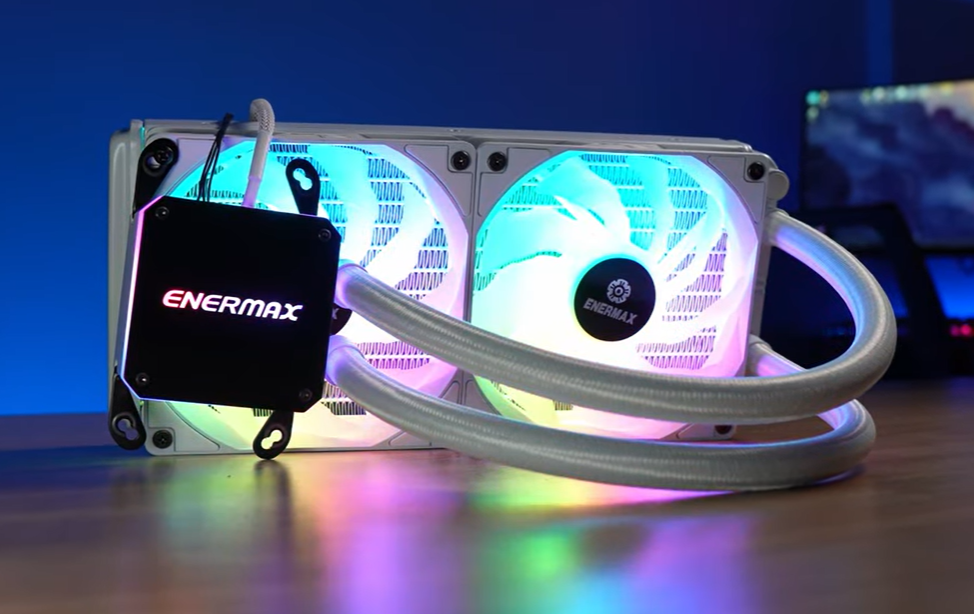Your computer needs to keep cool while you’re doing a lot of work that requires a lot of processing power. Heat is a power drain in every electrical device ever created. It is important to transfer this heat to keep the equipment in good working order.
When overclocked, a CPU like the Ryzen 7 5800X produces a lot of heat, even though it is the most efficient processor on the market.CPU coolers are designed to keep the processor within its operational temperature range. Your processor’s performance and frame rate will stay steady as long as proper heat dissipation is in place.
Just make sure the cooler’s TDP is in line with the processor’s PL2 TDP. The Ryzen 7 5800X is a multi-core usage king since it is designed for gamers. It’s worth the money because of the 7nm technology. For optimal performance, overclocking is required.
We’ve produced a comprehensive list of the top Ryzen 7 5800X CPU coolers. Liquid-based cooling kits and air-based cooling systems are the two primary types of coolers. However, the liquid cooling is much efficient than the air one. When it comes to equipment dependability and long-term performance, air-cooling is the clear winner.
With RGB lighting and customizability, these coolers were made more appealing by manufacturers. We’ll take a look at a few goods so that you can make an informed decision.
Quick Shopping Tips:
Processor Socket: There are two notable names in processor technology. AMD and Intel both use different socket types for their different generations. So select a cooler which is compatible with your CPU socket.
Liquid or Air coolers: This depends purely on the user’s choice. If the user is a hardcore overclocker, we recommend you go for liquid cooling; otherwise, air coolers are expensive but reliable.
Clearances: Make sure that you have enough space inside your chassis to house the cooler you are about to install. Radiator compatibility and Air-cooler height should fit in your PC case.
Aesthetics: In this age of gaming computer hardware, aesthetics play a significant role, so RGB or customizable display would be an excellent addition.
Power Consumption: Power consumption might be necessary to some users, as they might be energy bill savers. So you may like to consider this before making a purchase.
Best CPU Coolers for Ryzen 7 5800X at a glance:
- NZXT Kraken Z63
- Noctua NH-U12A
- NZXT Kraken M22
- beQuiet! Dark Rock Pro 4
- Corsair H100i RGB Platinum
- Noctua NH-D15
- Enermax Liqmax III 240 RGB
- Arctic Liquid Freezer II 240
The Best CPU Coolers for Ryzen 7 5800X You Can Buy Today
NZXT Kraken Z63
Best Premium CPU Cooler for Ryzen 7 5800X
SPECIFICATIONS
Dimensions: 13.78 x 7.87 x 9.84 inches | Base Height: 9.84 inches | Weight: 3.3 pounds | Fans: 2 | Socket Support: Intel LGA 1200, 1151, 1150, 1155, 1156, 1366, 2011, 2011-3, 2066 & AMD AM4, sTRX4, TR4
REASONS TO BUY
✓ Handles 95W and above heat loads
✓ Manufactured with premium quality material
✓ Fully customizable 2.36” bright LCD on the water block
REASONS TO AVOID
✗ No RGB fans
✗ Noisey fans at 2100 RPM
Kraken Z63 is the best Ryzen 7 5800X CPU cooler on the market, and it’s also a beautiful piece of hardware. We had to examine it not just because of its looks but because of its pricing and ability to handle high TDPs.
Using an Intel i7 4790K as a test platform, this cooling solution has been put through its paces under extreme stress. For a 280mm AIO liquid cooler, this cooling system keeps the temperature below 70°C, which is a significant achievement. For 95W (and higher) TDP CPUs, NZXT claims this cooler can handle the Ryzen 7 5800X 105W.
This liquid cooler is small enough to fit into any chassis on the market, making it ideal for gamers. Liquid cooling alternatives, on the other hand, include radiator-mounted RGB fans. Because of the high-quality materials and construction, the price is considerable.
While the installation is straightforward, the 140mm RGB fans might be tough to install if you want to light up your PC case with RGB illumination. With CAM, it’s difficult to use, and the fan noise is excessive while it’s running at full power.
NZXT has supplied 500-1,800 + 300 RPM fans in this package since a smaller radiator necessitates higher RPM fans. As a result, even in circumstances with little air inlet space, the 2.71mm-H2O static pressure guarantees that air is drawn into the lungs. It consumes only 4.56W of power to keep high-end CPUs running cool and stylishly.
Make your computer feel like it’s alive and breathing thanks to the brilliant, configurable 2.36" LCD with 24-bit colour.
Noctua NH-U12A
Best Overall CPU Cooler for Ryzen 7 5800X
SPECIFICATIONS
Dimensions: 8.62 x 7.05 x 6.65 inches | Base Height: 6.65 inches | Weight: 3.74 pounds | Fans: 2 | Socket Support: Intel LGA 1200, LGA1150, LGA1151, LGA1155, LGA1156, LGA2011, LGA2066 & AMD AM4, AM3(+), AM2(+), FM1, FM2(+)
REASONS TO BUY
✓ 42mm RAM clearance
✓ Thermal Compound included
✓ Dynamic socket compatibility
REASONS TO AVOID
✗ No RGB lighting
✗ High-End Material Cost
Noctua is known for high-end products that run efficiently and last longer. Air-coolers generally have a higher life span due to the least amount of moving parts. Noctua’s NH-U12A is the Best Overall CPU Cooler for Ryzen 7 5800X, and also it is the most highly rated air cooler on the market. Its 7 heat pipes take the heat from the processor and dissipate it into a large heat sink with two premium quality NF-A12x25 PWM 120mm fans. Noctua comes with an NM-I3 mounting kit that allows it to be compatible with all current CPU sockets and upcoming future generations of CPUs sizes.
You will have to be careful in picking RAM modules for your computer with Noctua NH-U12A installed above your processor. It only allows a height of 42mm below its heat sink. The 120mm height of the fans allows little room underneath them. As any further increase in size will make it incompatible with most mid-tower chassis in the market. Noctua’s premium material quality speaks out for itself, but the selection of color theme and no RGB might be a letdown for some users.
One of the most attractive features of Noctua products is their ability to adapt to computer configuration. If you own a high-end CPU overclocked, Noctua 120mm fans will increase their speed by taking feedback from your computer. If you own a high-end CPU but mostly run it on its base clock frequency, then the low-noise-adapter makes sure your room is pin-drop silence. Noctua performs as it states it in their specs. It is because they make sure everything is included in the box. NT-H1 thermal compound is included in the package to make sure heat is transferred efficiently.
NZXT Kraken M22
Best Mid-Range CPU Cooler For Ryzen 7 5800X
SPECIFICATIONS
Dimensions: 5.98 x 1.26 x 4.72 inches | Base Height: 4.72 inches | Weight: 1.94 pounds | Fans: 1 | Socket Support: Intel LGA 1200, 1151, 1150, 1155, 1156, 2011, 2011-3, 2066 & AMD AM4, FM2+, FM2, FM1, AM3+, AM3, AM2+, AM2
REASONS TO BUY
✓ Suitable for Mini-ITX PC case
✓ Attractive aesthetics with RGB lightning
✓ CAM software handles performance and display
REASONS TO AVOID
✗ No Kraken G12 compatible
✗ Low quality pre-applied thermal paste
If you are building a Mini-ITX PC with this high-end Ryzen 7 5800X processor, then NZXT Kraken M22 can get the CPU cooling done in the tightly packed space. It is meant to be easily installed at the back of your computer case. The water block takes up 65mm of space; be sure you have enough space around the cpu socket for its installation. The aesthetics of the Kraken series are always on point. This 120mm AIO solution also comes with two individually addressable RGB lighting with preset and reactive modes to give high-end looks. It is the Best Mid-Range CPU Cooler For Ryzen 7 5800X.
As we stated that this is designed for small chassis, we recommend that you do not overclock your CPU with this AIO solution installed. The heat removal capability can only take up the 105W at stock clock speeds. It’s an excellent solution for compact PCs but not suitable for high-end computational devices. Unlike the Kraken Z63, this M22 version only offers a 3 years warranty. The whole package comes with a 120mm non-RGB fan; something you want to change is an RGB lover.
The whole setup comes with a 400mm reinforced and extended tubing. It offers a low noise level, with a maximum of 60-80db noise. The widespread makes it compatible with both AMD and Intel processors, making it an excellent choice for every user type. The lightning can be adjusted using the CAM software and can easily manage performance with a mouse click. The fan runs at 500~2,000 +/- 300RPM, allowing enough airflow rate to support the 105W TDP required by Ryzen 7 5800X. Just be sure that you will not be able to overclock this kit.
beQuiet! Dark Rock Pro 4
Quietest CPU Cooler for Ryzen 7 5800X
SPECIFICATIONS
Dimensions: 5.35 x 5.74 x 6.4 inches | Base Height: 6.4 inches | Weight: 2.49 pounds | Fans: 2 | Socket Support: Intel LGA 1150, 1151, 1155, 1156, 1366, 2011(-3) square ILM, 2066 & AMD AM2(+), AM3(+), AM4, FM1, FM2(+)
REASONS TO BUY
✓ Seven high-quality copper heat pipes
✓ High-Quality Magnetic-Tip Screwdriver included
✓ Whisper quiet at 24.3dB(A) at maximum fan speed
REASONS TO AVOID
✗ Low RAM clearance
✗ No Thread Ripper support
If we are talking about performance for an air-based cooler, then beQuiet! Dark Rock Pro 4 takes the lead, and it is the Quietest CPU Cooler for Ryzen 7 5800X. As stated in the specs, the remarkable 250W TDP heat-dissipating capability can easily support overclocked heat-dissipation 7 5800X processor PL2 105 Watt power. The overall aesthetics of the cooler are designed for dark enclosures. The compatibility with a wide variety of sockets makes it future compatible. This air-based cooler has two fans with 120mm height and 1500 maximum RPM to support high heat transfer.
Owing to the vast size, installation of air-based coolers is generally tricky. It takes time and patience to install one correctly. The RAM clearance for this heat sink is 40mm maximum. Most of the high-profile RAM goes above 42mm, and this is a limitation that you should keep in your mind when buying this cooler. Make sure that it doesn’t cover your RAM slot, and if it does, make sure you have low profile RAM or enough RAM installed in the other slots.
The CNC machined CPU contact surface allows high heat transfer and performance under overclocked conditions. Manufacturer beQuiet! is known for its silent products, and Dark Rock Pro 4 produces a maximum of 24.3 dB(A) and an impressive 12.8 dB(A) under 50% of PWM speed. The company boldly claims that their product will last 300,000 hrs at 25oC. The power consumption is barely 1W which is highly efficient compared to the other options in the market.
Corsair H100i RGB Platinum
Best High-End CPU Cooler for Ryzen 7 5800X
SPECIFICATIONS
Dimensions: 10.9 x 4.72 x 1.06 inches | Base Height: 1.06 inches | Weight: 1.83 pounds | Fans: 2 | Socket Support: Intel LGA 1200, 1150, 1151, 1155, 1156, 1366, 2011, 2066 & AMD AM4, AM3, AM2, sTRX4, sTR4
REASONS TO BUY
✓ 27mm thin impressive radiator
✓ Powered with CORSAIR iCUE software
✓ 16 effect ARGB 120mm Dual ML pro fans
REASONS TO AVOID
✗ Noisy at 100% speed
✗ No straight routing for soft tube
Liquid cooling is best if you want a cleaner looking inside of your chassis. Out of most liquid cooling, Corsair H100i RGB Platinum has the best performance with a 5-year warranty. It is the Best High-End CPU Cooler for Ryzen 7 5800X. It comes with a dual-fan 240mm radiator. The two 120mm RGB magnetic levitation PWM fans ensure that the heat is dissipated through the liquid. The whole cooling kit contains a pump that is amongst the fastest in the market, with 400 to 2,400 RPM.
Like every other liquid-based cooling kit, you need to consider the radiator size before making a purchase. The radiator requires space and enough airflow rate across the case to allow good heat transfer. The tubing is not firm enough to handle the bending caused by manipulation during installation. It needs straight routes to avoid blocking. If you are looking to build a silent PC, then go for a bigger radiator size 240mm will make a lot of noise.
The Corsair iCUE software allows you to manage multiple Corsair products with simple clicks. The thinner radiator size allows more space inside, leaving your case looking clean. It is suitable for overclocking owing to the high RPM offered by the pump and 75 CFM fan flow rate. The 2400 RPM with 4.2 mm-H2O makes sure that air is sucked in through the smallest of spaces inside the chassis. It’s suitable for cases with small inlets on the front; tempered glass front cases allow low space for air inlet, making this cooler the best solution.
Noctua NH-D15
Best Air CPU Cooler for Ryzen 7 5800X
SPECIFICATIONS
Dimensions: 5.91 x 6.34 x 6.5 inches | Base Height: 6.5 inches | Weight: 2.86 pounds | Fans: 2 | Socket Support: Intel LGA 2066, LGA2011-0 & LGA2011-3 (Square ILM), LGA1200, LGA1156, LGA1155, LGA1151, LGA1150 & AMD AM2, AM2+, AM3, AM3+, FM1, FM2, FM2+, AM4
REASONS TO BUY
✓ 140mm Dual PWM Fan
✓ High-end material and easy installation
✓ Low adapter and high-quality thermal paste included
REASONS TO AVOID
✗ No backplate for FM2+ socket
✗ RAM clearances issues due to large size
Noctua NH-D15 is a premium quality product, and we nominate it as the best CPU Cooler for Ryzen 7 5800X with a dual fan setup. The 140mm fans with PWM support ensure high performance under overclocked conditions. As always, Noctua includes all the essential and value-added accessories. It comes with a high-quality thermal paste and low noise adapter for users who require a silent PC that allows them to think throughout the day, or pc power up. 6 Heatpipe allows efficient heat transfer throughout the fins, and the premium quality material keeps the CPU running cool. It is the best Air CPU Cooler for Ryzen 7 5800X.
Air-based coolers always face difficulty in fitting RAM underneath the heatsink. Noctua NH-D15 allows 32mm with a dual fan setup, which is a bit low. If you are not looking to overclock your CPU, you can go for the single fan setup and have a 64mm RAM clearance. The large heatsink could be troublesome for new assemblers. Be sure that you have enough space to fit it inside and have enough clearances so that your motherboard components remain clear of the cooler.
This product comes with a 6-year warranty owing to the high-end material. It runs with pin-drop silence. Handling the heat load of Ryzen 7 5800X under stressed conditions would be a walk in the park for this air-based cooler. The Secufirm 2.0 is the best mounting for various processor sockets. Noctua has been designed with perfection, keeping the noise level very low. Users have stated that they have not heard any other cooler silence than this using the low noise adapter.
Enermax Liqmax III 240 RGB
Best Budget CPU Cooler for Ryzen 7 5800X
SPECIFICATIONS
Dimensions: 10.79 x 4.72 x 2.09 inches | Base Height: 2.09 inches | Weight: 3.9 pounds | Fans: 2 | Socket Support: Intel LGA 1200, LGA 115x, 1366, 2011(-3) Square ILM, 2066 & AMD FM1, FM2(+), AM2(+), AM3(+), AM4
REASONS TO BUY
✓ Silent, impressive and modern design
✓ Efficient Water Block Dual Chamber Design
✓ High heat exchange due to large cooling surface
REASONS TO AVOID
✗ No RGB controller
✗ No thread ripper support
Suppose you are looking for a budget-friendly high-performance cooling solution that has great looks and perfect performance. In that case, Enermax Liqmax III 240 RGB is recommended as the best budget CPU Cooler for Ryzen 7 5800X. It comes with a dual-chamber water block that allows your pump section to run cooler and keep its performance top-notch throughout time. The 3100 RPM speed of the pump makes the coolant flow violently throughout the radiator, making sure that the heat is transferred as fast as possible from your CPU to avoid any throttling effect.
Users have found many difficulties attaching the RGB lightning to the motherboard. However, Enermax states ASUS, MSI, Gigabyte, and ASRock motherboards, but the unique connector pin makes it difficult. The 14-27dB(A) noise level seems adequate for silent users, but some coolers have higher noise levels for liquid-based coolers with 280mm. Assemblers have had difficulty installing the brackets and wiring. It might require careful observation.
The central coolant inlet allows the coolant to enter right from the middle of the block, distributing the coolant effectively across the CPU face. It can cool a CPU with 330W TDP, which is amazingly high for the Ryzen 7 5800X. Cooling this processor would cause no stress on this cooler. It can run at low pump RPM and low fan speed. It will eventually reduce the noise levels also. It’s the right choice for low budget and high performance. All these qualities make it the best CPU Cooler for Ryzen 7 5800X.
Arctic Liquid Freezer II 240
Best 240mm CPU Cooler for Ryzen 7 5800X
SPECIFICATIONS
Dimensions: 11.81 x 7.09 x 5.91 inches | Base Height: 5.91 inches | Weight: 2.64 pounds | Fans: 2 | Socket Support: Intel 115X, 2011-3, 2066 Square ILM & AMD AM4
REASONS TO BUY
✓ Integrated cable management
✓ Keeps temperature below 67oC
✓ Sealed water loop, no refill required
REASONS TO AVOID
✗ No screws included
✗ Tubing comes straight out
If you are an overclocker targeting ramping up their clock speed to the maximum available frequency, then the VRMs on your motherboard will get hot. Most motherboards come with heat sinks for VRMs and require airflow to improve their performance. It is the only liquid cooler on our list with a VRM cooler on the water block. The loops are made from concrete tubes that do not bend when routed to the radiator block.
The block is not the most attractive in the bunch. It’s suitable for cases that are not windowed but designed to be compact and high performing. Arctic Liquid Freezer II 240 runs at 2.7 W when under a stressed condition. No presence of RGB lighting. The liquid tubing comes directly out perpendicular to the motherboard and is not manipulable, which can be troublesome for some users.
Itis great value for money. If you are not into aesthetics and want some serious performance for your CPU, this is the best cooler for Ryzen 7 5800X; you can pick it. The radiator size is 240mm that is easily installable in most chassis, and it is the Best 240mm CPU Cooler for Ryzen 7 5800X. The maintenance-free water loop requires no makeup. It runs air-tight and keeps most CPU temperatures below 67oC. Being the top performer, this is the best AIO solution you can buy for this price range.
Conclusion
We have featured almost every best CPU cooler for Ryzen 7 5800X in both air-based and liquid-based technology. The users decide which is best for them; the air-based coolers overclocking compatible require more significant space inside the case. Those who have a mid-tower PC case with sufficient airflow can go for an air-based solution.
The SFF owners might want to go for a smaller radiator, preferably the 120mm single fan radiator solution with liquid cooling that takes up the least amount of space and performs the highest. Low noise users can go for Noctua that includes a low noise adapter for their users. It decreases the performance but improves the noise level significantly. Liquid coolers with VRM fans also have the added advantage of cooling motherboard components around the CPU socket. AMD Ryzen 7 5800X is a powerful processor that can overclock to extreme frequencies.
The liquid-based coolers are the most efficient, and larger-sized radiators mean higher power consumption but lower noise levels. We hope you find the product that you are looking for in your CPU. We tried to inform you of all the basics and in-depth analysis of each product to ensure you get the right product.
Frequently Asked Questions
Does AMD Ryzen 7 5800X come with a cooler?
It does not come with a cooler and requires a separate cooler to support the overclocked TDP of 105W. NZXT Kraken M22 is the most recommended cooling solution for PC users that want to fit a small-sized cooling solution with a low noise level and great aesthetics.
What is the best CPU cooler for Ryzen 7 5800X?
Corsair H100i RGB Platinum is the best CPU cooler for Ryzen 7 5800X. It can easily handle the Ryzen 7 5800X CPU’s fully loaded condition, whether it is gaming or encoding in your favorite video editing software for content creation. This cooler will keep your CPU running cool.
Do you need a CPU cooler for Ryzen 7?
Yes, it does need a cooler. If you are a fan of an air-based cooler that runs cool and quiet, then beQuiet! Dark Rock Pro 4 should be your first choice. beQuiet has been around for enough time to make high-end products that run quietly with high performance. The black aesthetics also make it an excellent choice for dark enclosures.
Does Ryzen 7 5800X need a CPU cooler?
Yes, Ryzen 7 5800X needs a CPU cooler as it does not come boxed with one. The liquid coolers are the best solution for this processor. The X in the processor name indicates it’s overclockable, and Arctic Liquid Freezer II 240 is the best solution for overclocking with the added feature of VRM cooling.
Is stock cooler enough for Ryzen 7 5800X?
Yes, it is enough, but if you decided to build a gaming rig, then you should for the best CPU cooler for the AMD Ryzen 5800X. You’ll need to get a custom cooler for AMD’s powerful processor if you want to keep it cool.