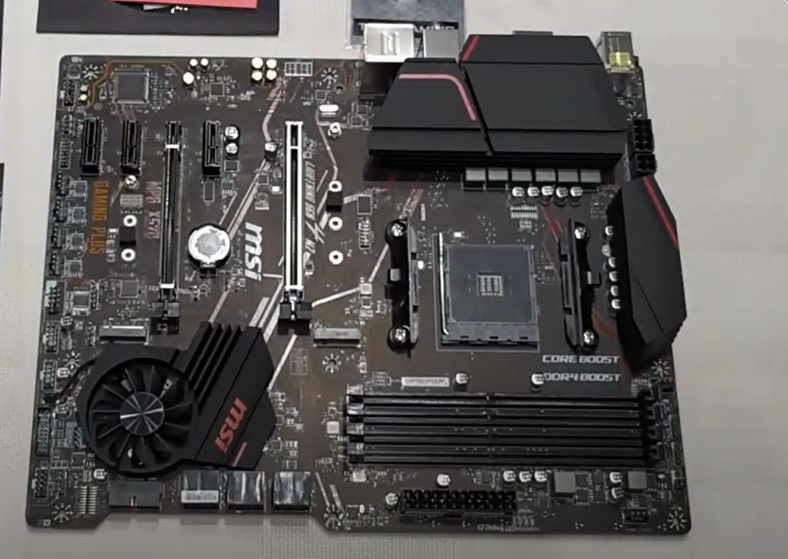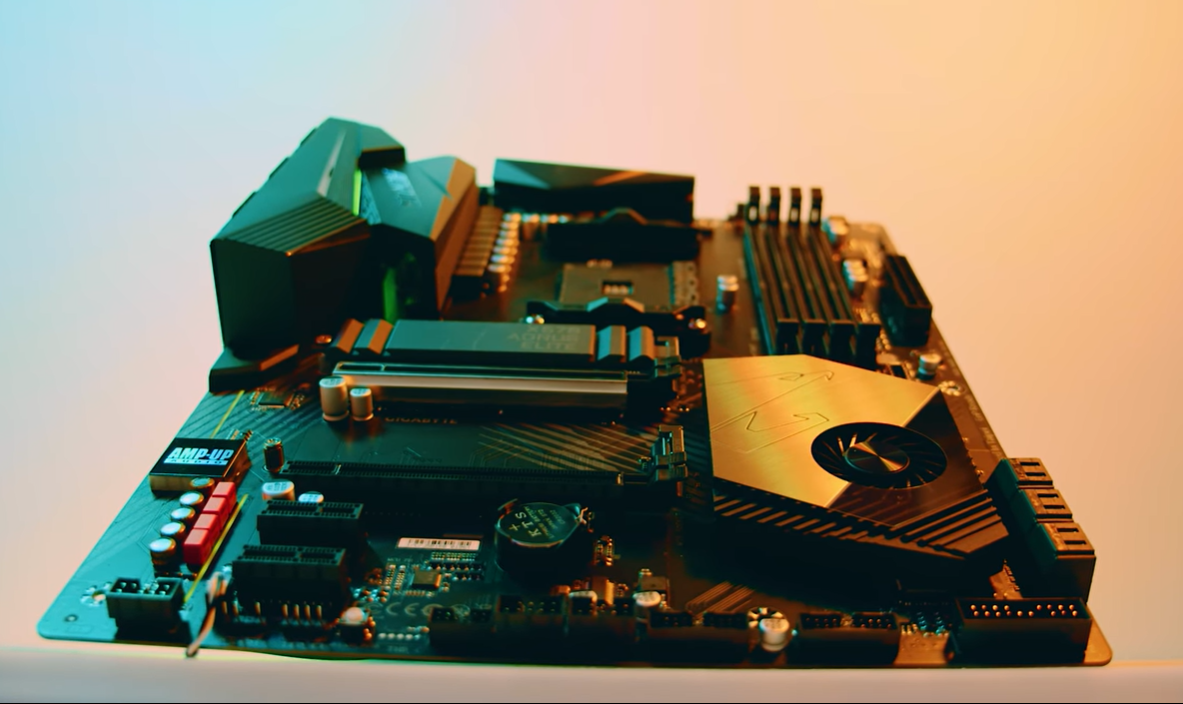AMD Ryzen 7 3700x ( Amazon ) is the best example of what the company has been trying to do. It is not only more powerful than the processor it replaces, but it also consumes less power.
With the Ryzen 9 3900X, AMD’s most powerful CPU, it isn’t quite up to snuff compared to other Ryzen 3rd Generation processors. The Ryzen 7 2700X’s 8-core 16-thread configuration makes it an excellent customer CPU.
The AMD Ryzen 7 3700X has a lot going for it, from its performance and low power consumption to its relatively inexpensive pricing. In terms of general-purpose performance, this is the best CPU to buy. If you’re still not persuaded, continue reading to learn more about this processor’s strengths and weaknesses.
Because of its affordability, it has become a popular choice for gamers and content creators alike. The 08-core, 16-thread CPU has a TDP of 65 watts and can be overclocked to 4.4 GHz. According to Steam, 1080p gaming is still the most popular resolution.
High-fps gaming at a respectable resolution focuses on this system’s design. To build a budget king PC, you’ll need the finest Ryzen 7 3700x motherboard money can buy.
The Wraith Spire cooler with the Ryzen 7 3700x makes it the ideal low-cost solution. Like the CPU, your motherboard for the Ryzen 7 3700x should be reasonably priced yet powerful.
A list of motherboards compatible with this CPU can be found below. Everything from its socket compatibility, overclocking potential, the current generation of PCIe slots, expandability, audio, aesthetics, and size variation has been considered for our readers.
Quick Shopping Tips:
B550 vs. X570: These are the two most desired chipset for the AMD Ryzen processor series. Both of them have their pros and cons. B550 is budget-friendly but has limited PCIe 4.0 support. In contrast, X570 is costly but has the best support for the latest generation of hardware. So if you are running on a budget and require a single GPU and M.2 slots configuration, B550 is best for you. Otherwise, there is nothing above the x570 chipset right now.
Future Compatibility: If you want to build hardware compatible with the upcoming processors, expansion cards, RAMs, and storage devices, we suggest you go for the latest chipset motherboard with AM4 socket compatibility. AMD has stuck with this socket size for a long time and is not looking to leave it anytime soon.
Audio: Amongst the various chipset on the motherboard, audio is essential for gamers and content creators because it helps them pinpoint the location of the spatial sound in games. In contrast, content creators need to know how their final product will sound exactly before encoding and uploading. So high-end chipsets with higher layer PCB and well-filtered signals will prove to be the best choice you make.
Storage: motherboards have SATA, M.2 slots, and obsolete IDE drives for storage device connections. The fastest media is M.2 slots which are usually provided on most motherboards. We will have to be careful in selecting the motherboard. An M.2 PCIe slot should be PCIe 4.0 capable, and the number of SATA ports should be sufficient for your use. Ensure that there is no disabling of ports or slots on complete utilization.
Best Motherboards for Ryzen 7 3700X at a glance:
- ASUS ROG Strix X570-E Gaming
- MSI MEG X570 ACE
- Asus ROG Crosshair VIII Formula
- MSI MPG X570 GAMING PLUS
- GIGABYTE X570 AORUS ELITE
- ASRock X570 PHANTOM GAMING X
- GIGABYTE B550M AORUS PRO
- ASUS ROG STRIX X570-I Gaming
The Best Motherboards for Ryzen 7 3700X You Can Buy Today
ASUS ROG Strix X570-E Gaming
Best Premium Motherboard for Ryzen 7 3700X
SPECIFICATIONS
Socket: AMD AM4 | Chipset: AMD X570 | Form Factor: ATX | Voltage Regulator: 12+4 | PCIe x16: 3 | USB Ports: 15 | Warranty: 3 Years
REASONS TO BUY
✓ Dual onboard M.2 heatsinks
✓ Pre-mounted I/O shield
✓ SLI and CrossFireX support
REASONS TO AVOID
✗ No clear CMOS on the rear panel
✗ No support for 8-Channel audio
If you have a decent budget and are willing to spend a little extra for future-proofing your PC build, then there is no better choice than ASUS ROG Strix X570-E Gaming. Everything from slick aesthetics to astonishing 12+4 VRM phases is backed with a three years warranty. It comes with a postcode display and diagnostic LEDs for assemblers to troubleshoot through installation hurdles quickly. The comprehensive IO panel at the rear gives users diverse connectivity options. It is the best premium motherboard for Ryzen 7 3700X.
The amount of engineering expertise and working hours required to design such a masterpiece comes at a cost. It is one of the expensive options for the X570 motherboard, but it’s worth it. Two M.2 slots are more than enough for most users, but there is some similarly priced motherboard with the ability to house three M.2 drives. The missing clear CMOS on the rear panel concerns some users as overclockers frequently use it, and considering the 12+4 power phases, this motherboard would need it more than average.
Asus ROG series are for high-end gamers and meant to be used with GPUs like the Nvidia RTX 3090 or Radeon 6900 XT. They need a PCIe 4.0 x16 slot to utilize their abilities properly. The frame rates; all will bottleneck on a motherboard with lower bandwidth. This Asus motherboard features Dual-LAN and WiFi-6 for all the latest connectivity needs. The reinforced PCIe x16 slot is suitable for heavy graphic cards. It has heatsinked M.2 drives to ensure no thermal throttling or performance degradation due to heating.
MSI MEG X570 ACE
Best Flagship Motherboard for Ryzen 7 3700X
SPECIFICATIONS
Socket: AMD AM4 | Chipset: AMD X570 | Form Factor: ATX | Voltage Regulator: 12+2+1 | PCIe x16: 3 | USB Ports: 17 | Warranty: 1 Year
REASONS TO BUY
✓ Better EMI protection
✓ Shielded DIMM & PCIe slots
✓ Maximum heat dissipation
REASONS TO AVOID
✗ No DDL/DTS Connection
✗ No support for Quad-GPU SLI
MSI MEG X570 ACE is a top-of-the-line motherboard with everything an enthusiast could desire. It comes with a dual 8-pin connector, which shows how determined MSI is for overclocking AM4 processors. We can safely say that it is the best flagship motherboard for Ryzen 7 3700X. Its Dual LAN and WiFi-6 can make internet connectivity and networking a breeze. Steel armor shielded DIMM slots and PCIe slots are an elite feature not available in most motherboards. A heat pipe runs from the VRM phase MOS to the chipset, and an active chipset cooling fan keeps the temperature of all the devices under control.
This Ryzen 7 3700x motherboard has a massive price tag, but that is due to the features it holds. Some users have a complaint about some aspects of this hardware. Number one is that there are just four SATA ports for the storage device, limiting cheap data storage options. There are two PCIe x1 slots that are excellent, but users cannot use them simultaneously. Only one is usable at a time. The audio chipset requires software-based performance enhancement, and the software is bulky, which contributes to slowing down the PC.
Despite having some flaws, this is the best motherboard for Ryzen 7 3700x in every aspect. There are three M.2 drive slots, all of them are PCIe 4.0 enabled and adequately heatsinked. There are three PCIe x16 slots that are PCIe 4.0 bandwidth capable, allowing Nvidia SLI and Radeon CrossFire technologies to work flawlessly without any performance bottleneck. Come with a fancy and convenient easy-overclock knob that can O.C. with just a turn-through physical interface. The rear panel is full of options that leave no stone unturned.
Asus ROG Crosshair VIII Formula
Best Overall Motherboard for Ryzen 7 3700X
SPECIFICATIONS
Socket: AMD AM4 | Chipset: AMD X570 | Form Factor: ATX | Voltage Regulator: 14+2 | PCIe x16: 2 | USB Ports: 18 | Warranty: 1 Year
REASONS TO BUY
✓ Plenty of USB ports
✓ 5GbE LAN with Wi-Fi 6
✓ Automated system-wide tuning
REASONS TO AVOID
✗ No video ports
✗ No passive chipset cooling
We can depict from the name that this motherboard is the best overall motherboard for Ryzen 7 3700X, a perk for hardcore and professional gamers who will not compromise on a single frame during their gaming sessions. Asus ROG Crosshair VIII Formula has suitable options for streamers who need their rig to multi-task flawlessly, support sufficient expansion cards, and provide high-quality audio and powerful overclocking. The VRM heatsinks are liquid-cooled unlike any other motherboard in the market, ensuring stable temperatures during overclocking sessions.
The X570 chipset consumes more power than the B550, but it’s worth the extra watts. Higher power consumption is due to PCIe 4.0 lanes used to provide the PCIe slots and M.2 drive slots. The active cooling fan is beneficial to the overall stability of the motherboard; under idle conditions, it’s barely audible. Many consumers who own this motherboard complain how difficult it is to manage to overclock through BIOS for some processors. It is recommended that you upgrade BIOS before using it.
The postcode display, power buttons, and reset button are every overclocker’s dream. It is a potential motherboard for test benches. The potential to push the processor limits even while using Nitrogen as the coolant will not interfere with the bootup of this motherboard. The dual LAN with WiFi connectivity is a big plus since most users are now shifting to wireless connectivity for their devices. The BIOS is user-friendly, making the whole tweaking process super easy.
MSI MPG X570 GAMING PLUS
Best Budget Motherboard for Ryzen 7 3700X
SPECIFICATIONS
Socket: AMD AM4 | Chipset: AMD X570 | Form Factor: ATX | Voltage Regulator: 8+2 | PCIe x16: 2 | USB Ports: 17 | Warranty: 1 Year
REASONS TO BUY
✓ Digital PWM IC
✓ Primary M.2 heatsink
✓ Optimized circuit layouts
REASONS TO AVOID
✗ No wireless connectivity
✗ No integrated rear IO panel
We have featured MSI MPG X570 GAMING PLUS as a suitable motherboard for many Ryzen processors mainly due to value for money. It has all the essentials to build a high-end gaming PC while keeping everything within a reasonable price tag. If you are not a heavy overclocker and looking for the It is the best budget motherboard for Ryzen 7 3700X, this motherboard is perfect. It comes with a 128GB RAM capacity running at 4400+MHz frequencies while supporting StoreMI for rapid data fetching and lower loading times.
The chipset is actively cooled, which is not liked by most tech specialists, but MSI has used a patented double bearing fan for chipset cooling of this motherboard. It has a long-lasting performance and goes idle under no load. MSI Dragon Center is a comprehensive software that makes customization, and performance-boosting breeze along with legacy PS2 support is also a prominent advantage. The non-integrated rear panel might not suit some people concerned about the aesthetics and proper fitting.
The 8+4 CPU pin connector makes sure that enough power flows without disruption to the socket. Server grade PCB makes sure that the audio signals remain uninterrupted with any noise, and crystal precise pinpoint location is possible through hearing for shooting game enthusiasts. PCIe x16 slot comes with reinforced steel armor to support heavy GPUs and avoid any sagging resulting from creep.
GIGABYTE X570 AORUS ELITE
Best Enthusiast Motherboard for Ryzen 7 3700X
SPECIFICATIONS
Socket: AMD AM4 | Chipset: AMD X570 | Form Factor: ATX | Voltage Regulator: 12+2 | PCIe x16: 2 | USB Ports: 18 | Warranty: 3 Years
REASONS TO BUY
✓ Audio Noise Guard
✓ Thermal padded heatsinks
✓ Multiple Temperature Sensors
REASONS TO AVOID
✗ No WiFi
✗ No postcode display
Gigabyte gives an extended warranty period with excellent customer support; this shows their confidence in their product. GIGABYTE X570 AORUS ELITE has 12+2 VRM phases used to supply stable voltages and current evenly distributed across the power phases keeping the temperature down. The 1.5mm thick thermal pad under the VRM heatsink and M.2 drive ensure no performance degradation because of temperature increase.
It is the best enthusiast motherboard for Ryzen 7 3700X, meant for people running on a decent budget around mid-range, and they can compromise on the USB Type-C connectivity on the rear panel. The motherboard features a heatsink for primary, but there is no heat sink for the secondary M.2 drive, leading to throttling. You will have to buy an after-market part to make sure that you get the best performance. There is no wireless connectivity option on this motherboard which adds an indirect cost to the overall setup; the lack of postcodes and causes hurdles during installation.
It can overclock RAMs up to 4400MHz, which is significant to avoid any bottlenecking during modern games. Intel GbE LAN chip is the most reliable and faster LAN chipset in the market for motherboards. The PCB is made from multi-layer material and 2 oz copper, ensuring the motherboard is slow-priced for gaming. We hope that the signal is transmitted without loss and produces less heat. The added layer of PCB keeps the audio signal clean and clear for gamers and video editors.
ASRock X570 PHANTOM GAMING X
Best ATX Motherboard for Ryzen 7 3700X
SPECIFICATIONS
Socket: AMD AM4 | Chipset: AMD X570 | Form Factor: ATX | Voltage Regulator: 12+2 | PCIe x16: 3 | **USB Ports:**12 | Warranty: Years
REASONS TO BUY
✓ 3 PCIe 4.0 x16
✓ Quad-GPU SLI support
✓ 14 phase VRM with cooling
REASONS TO AVOID
✗ No user-friendly BIOS
✗ No Legacy Ports/Jacks
If you are looking for a high-end motherboard with a cost that justifies its features, then ASRock X570 PHANTOM GAMING X is the best choice. It has one of the slickest and clean aesthetics in the industry. The Dual LAN with WiFi is a premium feature that most manufacturers fail to include in this price tag. It is the only best ATX motherboard for Ryzen 7 3700X on our list that supports incredible quad-SLI and tri-CrossFireX technology. The white and black color theme with the subtle RGB lighting easily syncs with most products in the market.
Besides being an excellent value for money product, it has some cons that we thought are worth discussing. The rear IO panel cutouts are misaligned, and the cutouts are more significant than the ports. The memory overclocking can only take RAM speeds to 4666+ OC conditions. However, at similar price tags, motherboards have achieved 5100MHz RAM clock speeds with overclocking. The overclocking results, as stated by some customers, are mixed. Some believe that it’s the best motherboard for Ryzen 7 3700x, while some find it difficult due to overclocking.
All the slots on the motherboard are PCIe 4.0 compatible, either using the lanes from the x570 chipset or the processor lanes. It means all the latest GPUs used for gaming will face no bottleneck due to the bandwidth cap. The BIOS has a lot of options to tweak and improve the overall gaming experience. It has all the features that a flagship motherboard holds. 8 SATA connectors with three M.2 slots support 64 Gbps of bandwidth. The storage device can be heatsinked with the preinstalled heatsinks by AsRock.
GIGABYTE B550M AORUS PRO
Best mATX Motherboard for the Ryzen 7 3700X
SPECIFICATIONS
Socket: AMD AM4 | Chipset: AMD B550 | Form Factor: Micro ATX | Voltage Regulator: 10+3 | PCIe x16: 2 | USB Ports: 12 | Warranty: 3 Years
REASONS TO BUY
✓ Powerful VRM for mATX
✓ High-quality audio chipset
✓ Hybrid Fan Headers with FAN STOP
REASONS TO AVOID
✗ No BT & WiFi
✗ Secondary M.2 drive might throttle
We are big fans of the B550 chipset because it is cheaper than the X570 chipset; it has all the right features in the right places. The support for PCIe 4.0 is fingerpicked for specific slots that are more commonly used. The GIGABYTE B550M AORUS PRO chipset runs cooler at lower temperatures than any other in our list. Even passive cooling is enough as the PCIe lanes are used mainly through the CPU. The best mATX motherboard for the Ryzen 7 3700X, having an attractive price tag with heatsinked M.2 drive and premium aesthetics, is something all users want.
Due to the space limitation imposed by the microATX design, they have fewer expansion slots, but most users only require one PCIe x16 slot and one PCIe x1 slot. There is no wireless connectivity on this motherboard which is a bit of a letdown as more users are now opting for wireless internet connectivity and device data transfer. Only the primary M.2 slots heatsinked on this motherboard other M.2 might throttle under load. The limited four SATA ports might be a problem for content creators as they require a lot of affordable space for storage.
The mighty VRM power 10+3 power phases make it an excellent choice for gamers who want top-notch performance using an AIO cooler to keep the temperatures down. If the user can keep the CPU temp down, this motherboard can easily handle Ryzen 7 3700x overclocking speeds. The AMP-UP Audio chipset is also top of the line in Gigabyte products. It provides flawless audio for pin-pointing enemy locations in an open world or FPS games.
ASUS ROG STRIX X570-I Gaming
Best mITX Motherboard for Ryzen 7 3700X
SPECIFICATIONS
Socket: AMD AM4 | Chipset: AMD X570 | Form Factor: Mini-ITX | Voltage Regulator: 8+2 | PCIe x16: 2 | USB Ports: 12 | Warranty: 3 Years
REASONS TO BUY
✓ Ultra-durable capacitors
✓ Embedded chipset Heatpipe
✓ LED-illuminated Audio Jacks
REASONS TO AVOID
✗ No thermal pad for VRM
✗ No gold plated audio jacks
Finally, we have the wild card entry of ASUS ROG STRIX X570-I Gaming. We have featured this motherboard in most of our reviews. It’s because of its ability to handle overclocking and perform for a more extended period. The brand warranty also gives a sense of security to your investment. The Mini-ITX is challenging to fit in SFF chassis or HTPCs, but this motherboard fits in perfectly, and the layout is designed smartly to avoid any cable management issues.
The Ryzen 7 3700x motherboard has the x570 chipset in such a small form factor, giving you the freedom to utilize the PCIe 4.0 capability. The GPU can be easily installed on the PCIe x16 slots and face no bottleneck during the performance. We noticed no thermal pad on the VRMs, which might directly affect the heat conductivity. A lot of users have reported missing parts and VRM temperature sensors being damaged. So be sure to buy the right product and return it if found faulty. The chipset runs hotter than B550, but it’s understandable since it provides its lanes.
You will not be able to find the best mITX motherboard for Ryzen 7 3700X with 8+2 VRMs in any mATX chassis. It’s because it’s complicated to achieve such quality in small sizes. It has plenty of connectivity options for all your peripheral needs. The PCIe slots are not shared with any M2 Slots, so all the places can be utilized simultaneously, allowing professional users to insert all their expansion cards. The pre-installed IO shield and RGB Fusion make it the perfect choice for streamers and gamers.
Conclusion
The Ryzen 7 3700x motherboard is an economical choice for gaming. We have featured all the options from the future compatible motherboards that are higher in price to the low-priced motherboard relevant today but might become obsolete in a year or so. The choice is dependent on the user. We believe that the best motherboard for ryzen 7 3700x should be a product with enough VRMs for overclocking, and even if it is being used commonly, the VRM will remain unheated and perform better. The perfect size, according to us, is ATX, and then comes mATX. It’s because ATX offers more connectivity and expandability, while mATX is focused on being small and capable of handling any gaming load from the modern generation.
B550 is also a wise choice for gamers who are just starting streaming or YouTube video uploading. We have featured aesthetically pleasing products to products that mean business. In simple words, go for faster ports, faster storage drive, faster RAM, and a faster motherboard when it comes to gaming. So that you could build or upgrade your system without any restriction. Though no motherboard is perfectly future-proof, some of them are incredibly compatible with advanced technologies. They could give a safe room for upgrading your system in the coming few years.
Frequently Asked Questions
What is the best motherboard for Ryzen 7 3700x?
ASUS ROG Strix X570-E Gaming is the best choice you can make for the Ryzen 9 3700x. It has everything from decisive 12+2 power phases that can run Ryzen 9 series with ease. The ROG series needs no introduction in terms of aesthetics. The subtle RGB, high OC RAM, and multi-layer PCB can make this processor flourish.
What motherboards are compatible with Ryzen 7 3700x?
GIGABYTE B550M AORUS PRO is a decent motherboard with balanced specs and a suitable size for most people doing just writing assignments and playing games online. It has 8+2 VRM, so if you are into overclocking, you can enjoy the performance boost offered by stable temperature VRM.
What motherboard goes with Ryzen 7 3700x?
Most games in 2021 are RTX-based and more critical dependent on the GPU than a CPU. Ryzen 9 3700x can achieve insane framerates when combined with a motherboard like the MSI MEG X570 ACE. It has three M.2 slots, proper heat dissipation, and a look that means straight to business.
How much should I spend on a motherboard for Ryzen 7 3700X?
The GIGABYTE B550M AORUS is an excellent choice for first-timers. The chipset has enough horsepower to support the latest GPUs and CPUs with high speed. The Ryzen 7 3700x supports PCIe 4.0 lanes, and this motherboard can utilize this ability to give massive bandwidth. The motherboard has an excellent audio, LAN, connectivity, and overclocking capability.
Are B450 motherboards compatible with Ryzen 7 3700X?
Yes, a Ryzen 7 3700X processor is always compatible with a motherboard labelled as B450. But, to get maximum output from it, you can try installing install dual-channel RAM to get the most performance out of your computer. It dramatically increases the overall motherboard experience.
Is a B550 motherboard good for a Ryzen 7 3700X?
If you want to get best out from your Ryzen 7 3700X, you can run it on any motherboard that supports the B450, B550, or the X570 chipset. You should go for a motherboard with four memory slots, dual or triple M.2 slots and four USB type C ports are required.
What's the difference between B550 and X570?
The version of PCIe lanes on the B550 and X570 Chipsets differs significantly. The X570 Chipset uses PCIe 4.0 lanes to connect to the CPU, whereas The B550 Chipset uses PCIe 3.0 lanes to connect to the CPU.
Do all B450 motherboards support 3rd Gen Ryzen?
Yes. The motherboard’s BIOS will undoubtedly need to be updated. The retailer may have done this for you, and if they have, a sticker will be on the box notifying you that the computer is ready for Ryzen 3rd generation processors.