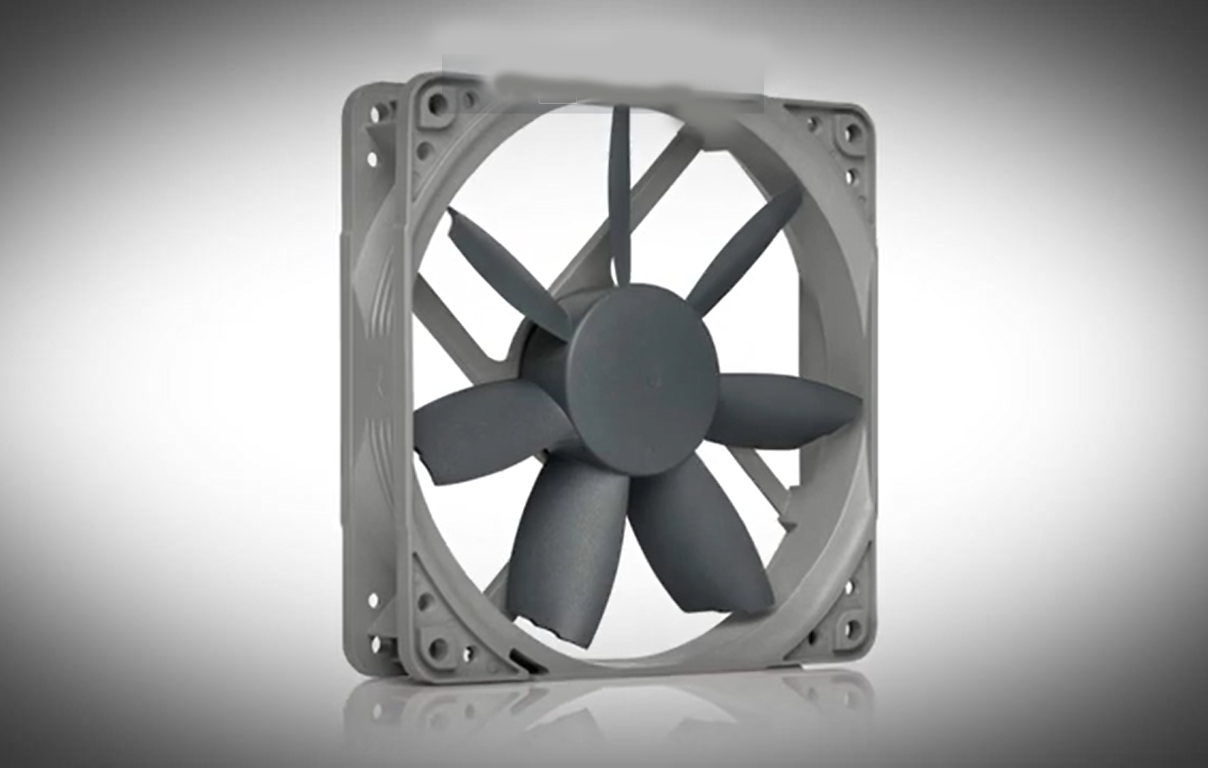Let us guess; you must be a computer user in this age of laptops who are searching for some best PC cooling fans! Like our kitchens need exhaust fans, our PC also needs a fan to dissipate the heat inside the case. A PC cooling fan is actively involved in cooling the stuff inside the case.
The best PC cooling fan will cool your case without producing that deranging jet engine noise. Initially, some fans only cooled the PC, but fluorescent RGB fans came to market. These fans add an aesthetic touch to your case.
We have enlisted some significant pros and cons of each product, too. Please sit back and read our quick rundown of the top PC cooling fans that will surely help you pick up a cooling fan of your choice!
Quick Shopping Tips
We have added some quick shopping tips that you need to know before choosing one of our recommended PC cooling fans.
RPM:
The rounds per minute of a fan give an idea of the flow it will produce. Different cooling fans have different designs, so RPM varies with the design of the fan. However, we can say that the larger the RPM range, the more is the control.
Noise:
Noise can be very deranging when you are doing a vital office task or even when you are playing a game. The best cooling fan will produce cooling effects without making noise.
Airflow:
The airflow of a cooling fan refers to the air that will propel from inside the case to outside. The more the airflow of a fan, the more cooling it does. Airflow is measured in cubic feet per minute.
8 Best PC Cooling fans to Buy in 2021 at a glance:
- Thermaltake Riing Quad 120mm
- Noctua NF-S12B redux-1200
- Cooler Master MF120R A-RGB
- be quiet! Silent Wings 3
- Corsair LL120 RGB
- NZXT Aer RGB 2 120mm
- Cooler Master Sleeve Bearing 80mm
- ARCTIC F12 PWM
Thermaltake Riing Quad 120mm
An Ergonomic Win
SPECIFICATIONS
Brand: Thermaltake | Dimensions (L x W x H): 8.03 x 6.42 x 3.7 inches | Wattage: 5 watts | Noise level: 25 dB | Material: rubber | Voltage: 5 volts, 12 volts | RPM: Max. 1500, Min. 500 | Color: black and white
REASONS TO BUY
✓ Allows you to customize colors
✓ Supports voice command
✓ Has distinctive RGB LEDs
REASONS TO AVOID
✗ Colored cables do not give a good sight
✗ PWM curves are not adjustable
The market is flooded with RGB fans, but a few brands stand out more than the others. Under cover of the fan are 54 RGB LEDs placed delicately in 4 LED rings, so it gives you a really luminous scene.
Furthermore, the fan has nine rotor blades that work incredibly to increase the static pressure. It has anti-vibration pads to reduce vibrations. The TT RGB software and the TT AI voice control let you control the fan with a click or a voice command.
One of the most eye-catching features of this fan is the NeonMaker software. This feature allows you to customize lighting profiles. Consumers love this fan because you can connect it with Amazon Alexa for giving voice commands. It has an RPM range of 500 to 1500 RPM, whereas our tests showed that you could not adjust the PWM curve.
Noctua NF-S12B redux-1200
Streamlined redux edition
SPECIFICATIONS
Brand: Noctua | Connector: 4-pin PWM| Voltage: 12V | RPM: Max. 1200, Min. 400 | Static pressure: 131 mm H2O | Acoustical noise: 18.1 (dB)A | Airflow: 1006 cubic meter per hour | Dimensions: 120 x 120 x 25 mm
REASONS TO BUY
✓ Not as ugly as the old Noctua fans
✓ Easy to install due to self-tapping screws
✓ Pushes much air at a small RPM
REASONS TO AVOID
✗ Not the quietest fan of the brand
✗ Not RGB
Noctua provides its consumers with one of the amazing PC cooling fans under name of this product. People who have been using PC fans for years know the name of this brand. Previously Noctua was known for the quietest and ugliest cooling fans it produced. Back then, buying a Noctua fan meant committing to a grotesque product.
Old Noctua products were somewhere like muddy shade, but this fan’s new black and gray color soothing the eyes. Not just this, the modern specter of this product fits best with the rest of your PC stuff. In this redux edition, the brand promises to provide quality and attractiveness in the same product at an affordable price.
Still, wondering why it is one of the leading cooling fans for PCs? This product has set a standard of quietness for the 120mm fans. The large blades of this fan facilitate it in spinning less to provide the required airflow. This feature marks the long life of this fan!
You can use this cooling fan with various accessories like anti-vibration pads, extension cables, and many others. You can customize the anti-vibration pads with the fan’s frame to give it a more finished look.
Cooler Master MF120R A-RGB
Budget RGB Mouse
SPECIFICATIONS
Brand: Cooler Master | Noise level: 25dB | Dimensions (L x W x H): 5.1 x 1.1 x 8.3 inches | Material: rubber | RPM: Max. 2000, Min. 650 | Airflow: 59 cubic feet per minute
REASONS TO BUY
✓ Good airflow
✓ RGB at a lower rate
✓ Comes with a controller
REASONS TO AVOID
✗ No software control
✗ Very loud
This fan is a new addition to the Cooler Master family known for its RGB in addition to its cooling function. As the name shows, these fans provide a perfect blend of the three colors: red, green, and blue. You can customize it with your PC set. This fan is one of the best PC cooling fans because of its price. This brand provides an RGB cooling fan at a relatively lower rate. But at a lower rate, you will have to compromise on some things.
Do not buy this fan if you can’t bear the jet-engine sound it makes at 1200 RPM. Our tests found that the fan makes a loud sound at 1200 RPM and an unbearably loud sound at 2000 RPM. This fan produced the most deafening sound at 2000 RPM than other fans.
be quiet! Silent Wings 3
less power consumption and vibration
SPECIFICATIONS
Brand: be quiet | Dimensions (L x W x H): 7.25 x 1.22 x 5.55 inches | Noise level: 16 dB | Airflow: 50.5 cubic feet per minute | Connector: 3 pin | Wattage: 1.44 watts
REASONS TO BUY
✓ Consumes less power
✓ Is extraordinarily quiet
✓ Has an aesthetic design
REASONS TO AVOID
✗ Makes electronic noise if controlled by PWM
✗ Is a bit expensive
One of the quick shopping tips is to buy this PC cooling fan with a noise measurement of 16 decibels. This product’s seven surface-oriented fan blades give you the best cooling results with inaudible noise.
This product gains the trust of its consumers in a variety of ways; one of them is cutting down vibrations to the PC case. The anti-vibration mountings on the four corners of the fan keep vibrations to a minimum level. The brand ensures the product’s long life by using fluid dynamics bearings.
No doubt, this be Quiet product is a premium one due to the not-so-usual six-pole motor fan that consumes less power. Another reason for its low electronic noise is the high-quality IC motor controller. With a warranty of 3 years, this fan does not expel annoyingly large amounts of air but discharges only tiny amounts to keep the noise to a minimum.
Corsair LL120 RGB
16 independent RGB LEDs
SPECIFICATIONS
Brand: Corsair | Dimensions (L x W x H): 4.72 x 4.72 x 0.98 inches | Noise level: 24.8dB | Voltage: 13.2 volts | Airflow: 43.25 cubic feet per minute | RPM: Max. 1500, Min. 600
REASONS TO BUY
✓ Top tier RGB LEDs fan
✓ Exceptionally quiet at 1500 RPM
✓ Gives you the cyberpunk conjuration
REASONS TO AVOID
✗ Not for people who are looking for budget-friendly fans
✗ Loud at medium speeds
The following product on our list is this amazing fan that added colors to the lives of many PC enthusiasts. The brand claims to create a symphony of colors with each fan’s 16 independent RGB LEDs. This fan comes with the PWM control that helps you set the speed anywhere from 600 RPM to 1500 RPM. Yes, you read the right thing. The 1500 RPM of this fan is more than even the Noctua fan that is believed to be the quietest! There is just one problem: the low performance of this fan at medium speeds.
This Corsair fan is an expensive premium quality combination of silence and RGB LEDs and can be heavy on your wallet!
NZXT Aer RGB 2 120mm
Best Ultralight PC fan
SPECIFICATIONS
Brand: NZXT | Dimensions (L x W x H): 4.7 x 1 x 4.7 inches | Noise level: 35 dB | Wattage: 24 watts | RPM: Max. 1500, Min. 500 | Airflow: 52.4 cubic feet per minute
REASONS TO BUY
✓ RGB LEDs are not flashy
✓ Cables are managed tidily behind the motherboard tray
✓ Long life
REASONS TO AVOID
✗ Too loud
✗ A little bit expensive
Are you looking for an RGB fan with a long lifespan? Here comes the NZXT PC cooling fan known for a lifespan of 300 000 hours. The fluid dynamic bearings in this fan are responsible for long life. It means you will get tired of it, but it won’t leave you!
The fluid dynamic bearings made of copper lubricate the fan and prevent unnecessary noise. The radiance and uniformity of the colors produced by its LEDs will make you love it. This fan’s immaculate look makes it one of the best choices for many PC lovers. The brand enhanced the performance of this fan with the use of a winglet design for its blades.
Just like there are thorns with a rose, this fan has a con. It makes a loud sound at a maximum speed of 1500 RPM. While in our tests, this fan-made slightly more noise than other fans at the lowest speed. It will give you the best RGB experience but with noise!
Cooler Master Sleeve Bearing 80mm
Recommended for CM 690 / 590
SPECIFICATIONS
Brand: Cooler Master | Connector: 3 pin | Dimensions (L x W x H): 3.15 x 0.6 x 3.15 inches | Wattage: 1.44 watt | Noise level: 20 dB | Airflow: 24.2 cubic feet per minute
REASONS TO BUY
✓ Affordable product
✓ Simple and elegant design
✓ Easy to install for beginners
REASONS TO AVOID
✗ Less airflow
✗ 3 pin controller
Are you a lover of simplicity? If yes, then this fan is for you. This fan has a design of 11 blades that is mainly responsible for its low noise level of nearly 20 decibels.
The brand might have made a unique design for this fan, but they haven’t improved the airflow. The airflow is relatively less than other fans on our list. This product is undoubtedly not as fancy as other products we have mentioned in our blog. Cool Master didn’t add any shiny LEDs to this fan and stuck to the point: cooling PC without producing noise.
We would not be mistaken if we called this one the most decent fan you can get at an affordable rate. This cooling fan provides you with all the facilities you can get for $15. You surely do not expect RGB LEDs at this price. Do you?
ARCTIC F12 PWM
PERFECT CASE FAN REGULATION WITH PWM
SPECIFICATIONS
Brand: Arctic | Connector: 4 pin | Dimensions (L x W x H): 4.7 x 4.7 1 inches | Voltage: 12 volts | Noise level: 8.4 dB(A) | Material: polycarbonate | RPM: Max. 1350, Min. 230 | Airflow: 53 cubic feet per minute
REASONS TO BUY
✓ 4 pin connector gives perfect PWM regulation
✓ Budget-friendly
✓ Keeps noise to a minimum level
REASONS TO AVOID
✗ Flimsy frames and wires
✗ No RGB
This fan on our list comes with a 4 pin connector fluid dynamic bearing. This type of bearing gives it a longer lifespan than a few other fans. Moreover, the brand claims that the two-way installation of the fan provides better results. This fan blows warm air out of the case and takes in cool air.
It has an innovative blades' design that, according to the brand, delivers the appropriate airflow without producing any noise. In addition to this, this fan’s PWM function allows you to adjust the speed.
The affordable price of this fan makes it a great choice. The brand takes care of beginners with its cable design. The cables are long enough, so they are easy to handle for beginners (this one is good for you if you are a beginner). At the same time, the absence of RGB might make it objectionable for a few users.
Conclusion
We hope that our blog helped our readers to dive into the best PC cooling fans. We believe that each PC cooling fan mentioned above has its own distinctive characteristics. So the user has to decide which is the top choice for him.
Frequently Asked Questions
Is there any difference between the performance of RGB and non-RGB fans?
We want to say that there is no difference in performance between the two fans. The only distinctive feature is the flair that an RGB cooling fan produces. If you do not like the luminosity of an RGB fan, you can buy one of the simple fans mentioned in our blog.
Do PC cooling fans consume a lot of power?
The answer for this is “never.” The wattage for each fan is mentioned in its specifications, and most of the fans consume merely 1.5 watts. Don’t fret over this much less power consumption! It is undoubtedly less than your ceiling fan’s consumption.
What will happen if I turn off my PC fans?
Well, doing this will cause your PC to overheat, which is not suitable for it. Overheating can lead to system disruptions; that is why it is always recommended to have cooling fans on your PC.