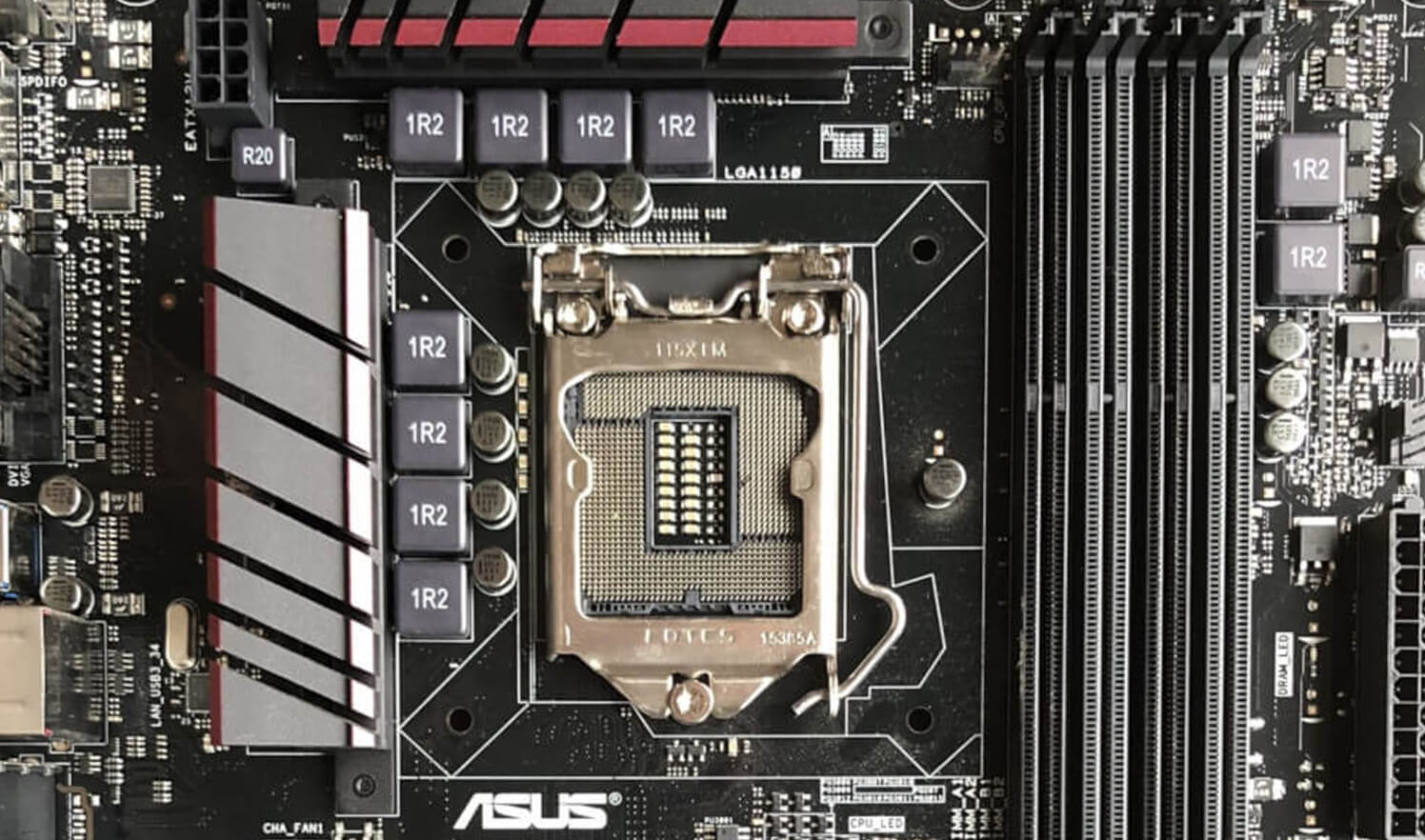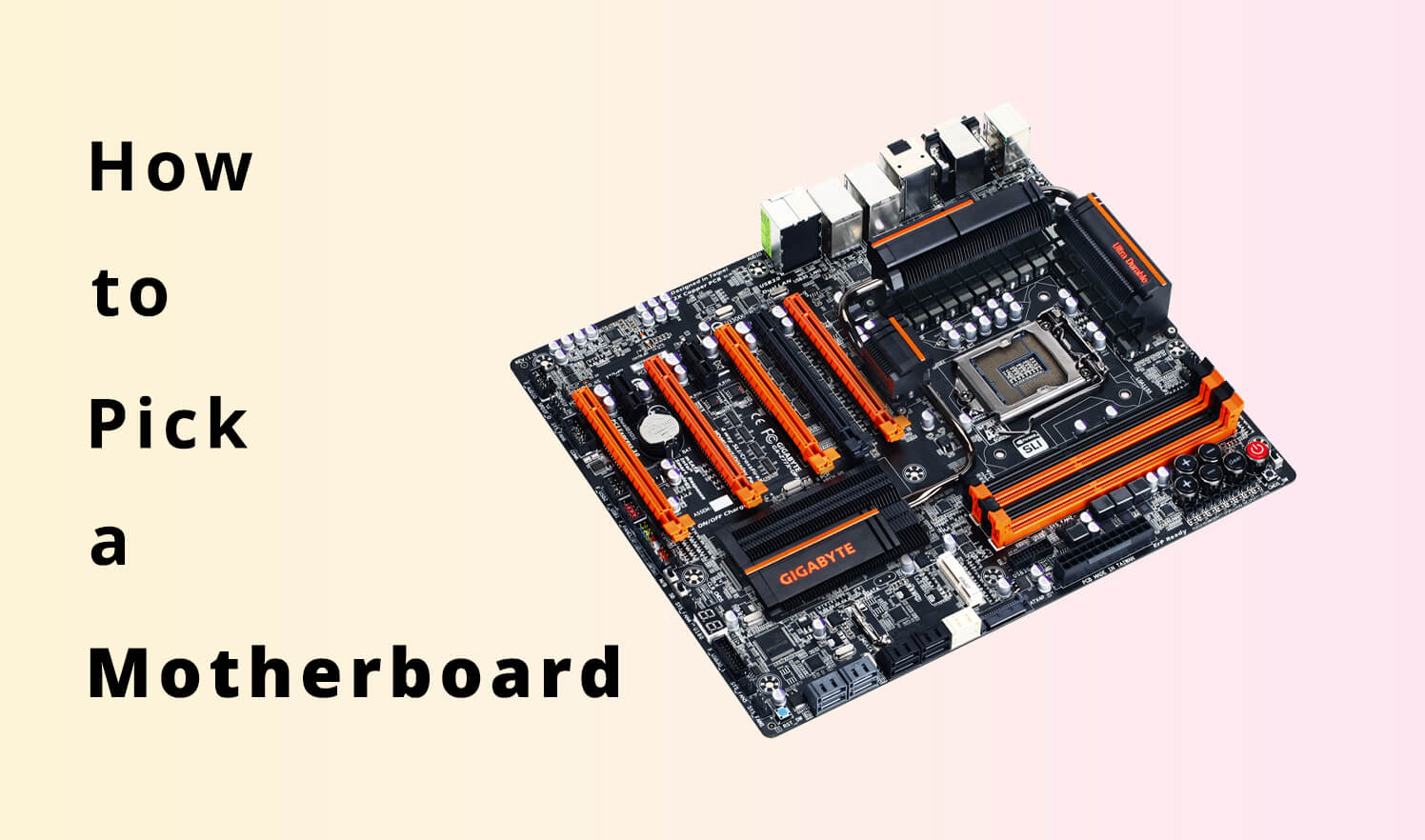RAM is one of those components that most people don’t think about until they are looking to buy it for their new gaming rig. With so many choices on the market, picking which type and how much RAM can be a daunting task. But fear not! In this article, I am going to help you get an idea of what RAM will work best for your needs and why.
In the most basic terms, random access memory (RAM) is the part of your computer where things you are currently working on are stored and held for quick retrieval.
It’s important to remember that this “RAM” we speak of is not actual memory like your hard drive, but rather fast and very expensive storage space located directly on the motherboard itself.
Different operating systems use different methods of caching files into RAM in order to speed up overall performance so it’s important to consider what OS you plan to run when purchasing your system. This isn’t a guide about how computers work though, so let’s move along.
Now that we’ve all read the article headline, let’s get into the details.
1: How much RAM do I need?
Questions like these are always tough to answer without knowing a few more specific details about your system. So please be sure this is information you have before continuing.
Lots of modern games use a significant amount of memory as part of their game engine so it’s important that you have enough RAM to handle the things you are working on now and in the future. This is one situation where an upgrade down the road won’t solve your gaming needs if you can’t get by with what you’ve got today. You need answers!
Generally speaking, 4GB will be sufficient for most people but 8GB is pushing into enthusiast territory for most people. 16GB is the new standard being set by a lot of gamers these days and can be helpful in situations where there is a high demand for quick storage access.
If you are running multiple operating systems or several demanding applications at the same time then 8-16GB will serve your needs best. Those that only run one OS with minimal background programs running (and use cloud-based services to backup data) should be more than happy with 4GB.
Here are some things to remember concerning how much memory you need:
A) RAM upgrades are generally cheap and easy to install yourself so future upgrades may not break your bank account
B) If you plan on using iGPU on an APU, do NOT include this in your RAM count. At most, we recommend a small amount of DDR3-1333 with the iGPU to ensure you can run applications like Aida64 and RivaTuner
C) If you are running multiple graphics cards, please be aware that depending on which cards and what platform, you may or may not support CrossFire (AMD) / SLI (NVIDIA). At this time, only 3GB of RAM is supported in dual card configurations by both AMD & NVIDIA if these options are enabled in your drivers. Read on for some more details regarding dual-graphics card platforms
D) If you need space for two hard drives then it’s best to make sure there is at least 4GB free near the top of your motherboards RAM slots. Any higher is fine, but it isn’t necessary.
E) If you intend to overclock your system or if you are buying a specific CPU for overclocking, don’t forget to factor in the cost of higher-speed and/or more-capacity RAM into your budget before making a final count on what memory to buy
2: What speed RAM should I get?
This one is easy as most modern RAM specifications (like DDR3 1600MHz) will meet the needs of average users without breaking their bank.
Just know that more expensive RAM will have better performance than cheaper alternatives but they aren’t essential for basic computing tasks like gaming.
If you have no current plans to upgrade your PSU or CPU in the near future then this isn’t a major concern. Just make sure that the capacitors are intact and that they aren’t bulged out of their slots, leaky, or melted together into an ugly blob.
If there is corrosion present on any of your components then it’s best to take them offline and play it safe with an ESD-safe bag for storage. If you can afford to replace them, do so as soon as possible.
3: Ensure your motherboard and CPU supports the RAM you want to buy
Always verify that the RAM you are looking at is compatible with your current hardware. Specifically, pay attention to whether or not a kit includes “Unbuffered” (UDIMM) or “Registered” (RDIMM) memory as they use different slots on the motherboard.
Most Intel boards use UDIMM but AMD has started using more RDIMMs lately. Don’t worry about this for now though because if anything is unclear then just let us know what hardware you have and we can help sort it out before you do anything irreversible.
1 stick of RAM is always easier to replace in the future than 2 or more. The extra slot can be helpful for a variety of reasons (such as adding another stick later on or allowing you to use different-capacity RAM in the future) so keep this in mind when purchasing your first kit.
Before purchasing your new sticks, go into your BIOS settings and ensure that they’re compatible and running at their rated speeds before installing them into your motherboard.
4: Add a bit of style to your gaming rig
Gamers can be a particularly visual bunch. Some of us like to put on our favorite game and just zone out for hours at a time, effectively forgetting that the PC is there unless something goes wrong.
On the other hand, some gamers like to emphasize their rigs with mods dripping in style and aesthetics. The RAM you buy can tie into these themes as well by changing up the color or adding an extra-wide heat sink which will help dissipate heat better than narrow strips or blocks of metal would.
Don’t underestimate how much this can change your gaming experience either because cooling is one of the most important aspects of CPU or GPU overclocking.
5: Double-check RAM height and clearances before purchasing
Before buying RAM, double-check the dimensions of both sticks you want to buy. It is very important that they are the exact same length so that they can be used in pairs. If one stick is half an inch taller than another then this could cause issues when closing up your case later on.
Also, make sure there is at least 1.5" clearance around any DIMM slots and other components like air vents as a few millimeters here or there will affect cooling performance drastically over time which could result in faulty hardware way before its warranty period ends.
Emphasize these things when building your PC and you won’t only enjoy the better performance but it will also look much nicer than if you didn’t think about these things ahead of time.
The RAM you purchase can have a huge impact on the performance of your computer. Don’t just go with whatever is cheapest or most convenient at the time. Do some research, ask around, and make sure you’re making an informed decision before spending money on a component that will be crucial for years to come.
We hope this helps clear up any confusion when it comes to buying RAM for your gaming PC. Stay tuned for more guides like this in the future (a new one every month) as we are dedicated to giving you guys only the best advice possible!
Conclusion
The first thing you should do is make sure your motherboard and CPU support the RAM you want to buy.
This will help ensure that it’s compatible with your system, which may save both time and money in the future. Next, decide how much RAM you need for gaming or other purposes by considering what programs are installed on your computer currently.
Then consider speed as well you might be better off getting a little more than you think because faster speeds tend to cost less per unit of memory when compared to slower ones (although this isn’t always true).
Finally, don’t forget about adding some style! A new set of stylish red LED lights can give an old PC rig brand-new life without costing too much extra cash.
With those tips, you can choose the right amount of RAM for your needs. Thanks for reading!